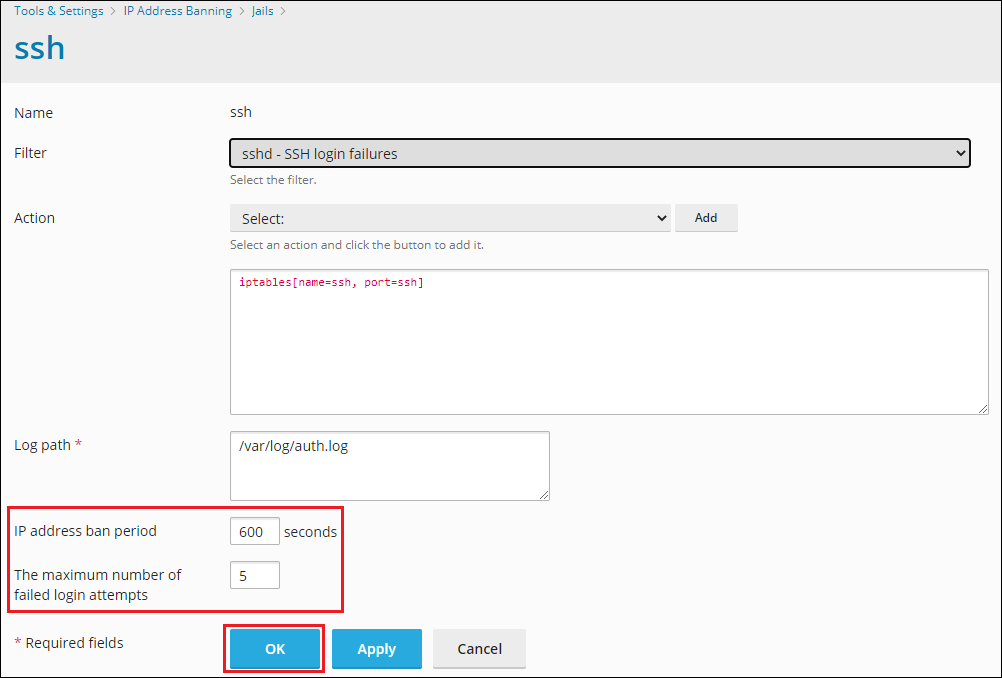Question
How to change the Fail2ban ban period and the number of attempts before the ban for the required Jail in Plesk?
Answer
- Log into Plesk.
- Go to Tools & Settings > IP Address Banning (Fail2Ban) > Jails > Jail_name > Change Settings.
- Set the required values into the IP address ban period and The maximum number of failed login attempts fields:
Click on the screenshot below to expand
-
Press the OK button to apply the changes.