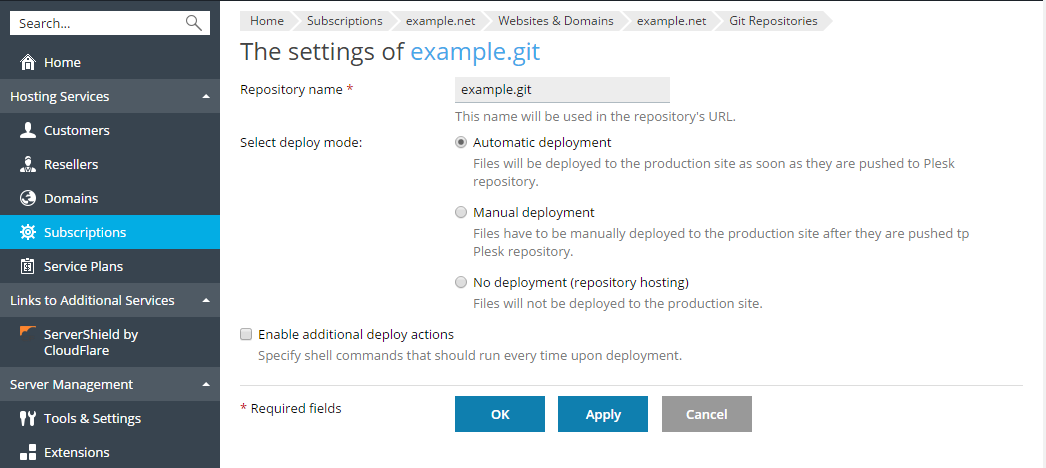To select a deploy mode for your repository, click Repository
Settings and select one of the options under Select deploy mode:
-
Automatic deployment. Plesk will immediately deploy all the
changes to the production site as soon as they are pushed to the
Plesk repository. -
Manual deployment. You will need to deploy files manually by
clicking the Deploy from Repository button at Websites &
Domains > Git. You can also manually deploy files by clicking the
Deploy button next to the repository name on the Websites &
Domains page. -
No deployment (repository hosting). Files will not be deployed to
the production site. You can use this option, for example, if you
want to use the Git repository just to store code.