Maintaining a local mirror of Plesk Autoinstall Servers helps you to
avoid wasting a lot of time and traffic on downloading the same files
again and again when installing or updating multiple Plesk servers.
Local mirrors are available via HTTP, and can be specified as sources
for downloading Plesk packages in the course of installation or upgrade.
Prerequisites for a Local Mirror Repository
- Virtual host used for mirroring should have all script handlers (php,
pl, cgi, py, fcgi etc) disabled. - Virtual host or directory used for mirroring should have option
+FollowSymLinksset. - Unless the other sources are specified, the following must be
accessible from the machine, where the script is being run, and from
the destination machine:-
rsync://rsync.autoinstall.plesk.com/autoinstallfor Plesk for
Linux, -
rsync://autoinstall-win.plesk.com/autoinstallfor Plesk for
Windows.
-
- PHP must be compiled with support of the below extensions on the
machine, where the script is being run (see
http://www.php.net/manual/en/ssh2.installation.php):- ssh2_connect,
- simplexml,
- XML DOM.
- Plesk for Windows and Plesk for Linux mirrors can not be located in
the same folders. Mirrors must be created in separate paths.
Configuring a Local Mirror Repository
-
Download and unzip the Plesk Mirror Setup tool
# wget https://support.plesk.com/hc/en-us/article_attachments/360041549033/mirrorctl-3.1.0.zip # unzip mirrorctlv2.0.1.zip # cd mirrorctl
-
Check for available product versions
Use the
show-all-releasescommand to view available products and
os-listcommand to view OSes supported by particular product:# ./mirrorctl show-all-releases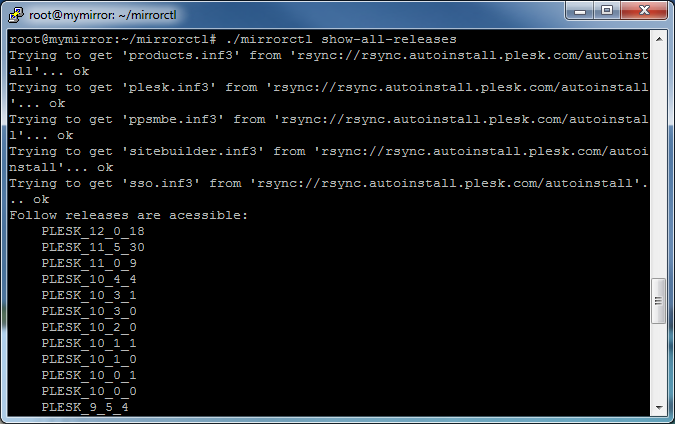
<…
