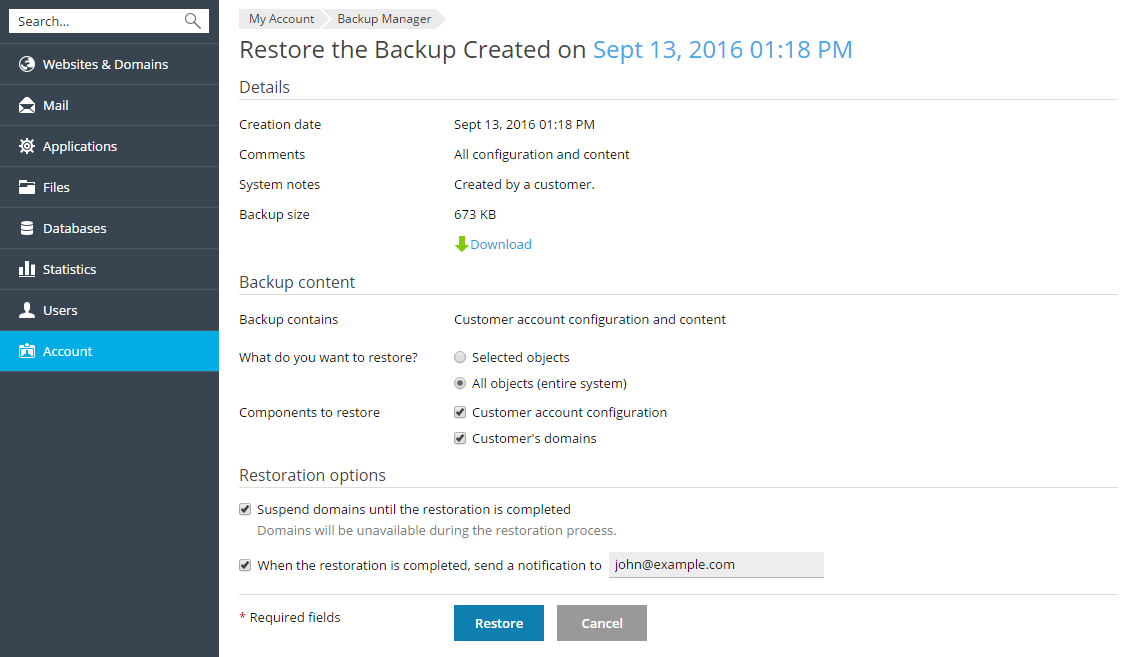You can only restore backups made in Plesk Onyx 17.0 and later.
You can select which objects to restore from
a backup file. You can restore a particular site, file, database, and
so on. This enables you to restore only the objects you want to
restore, without overwriting other objects. For example, if you only
want to restore a DNS zone of one domain, example.com, there is
no need to restore configurations of all other domains.
To restore a backup file, go to Account > Back Up Websites or
Websites & Domains > Backup Manager. Then click on the required
backup, specify what should be restored and click Restore.