Let’s Encrypt
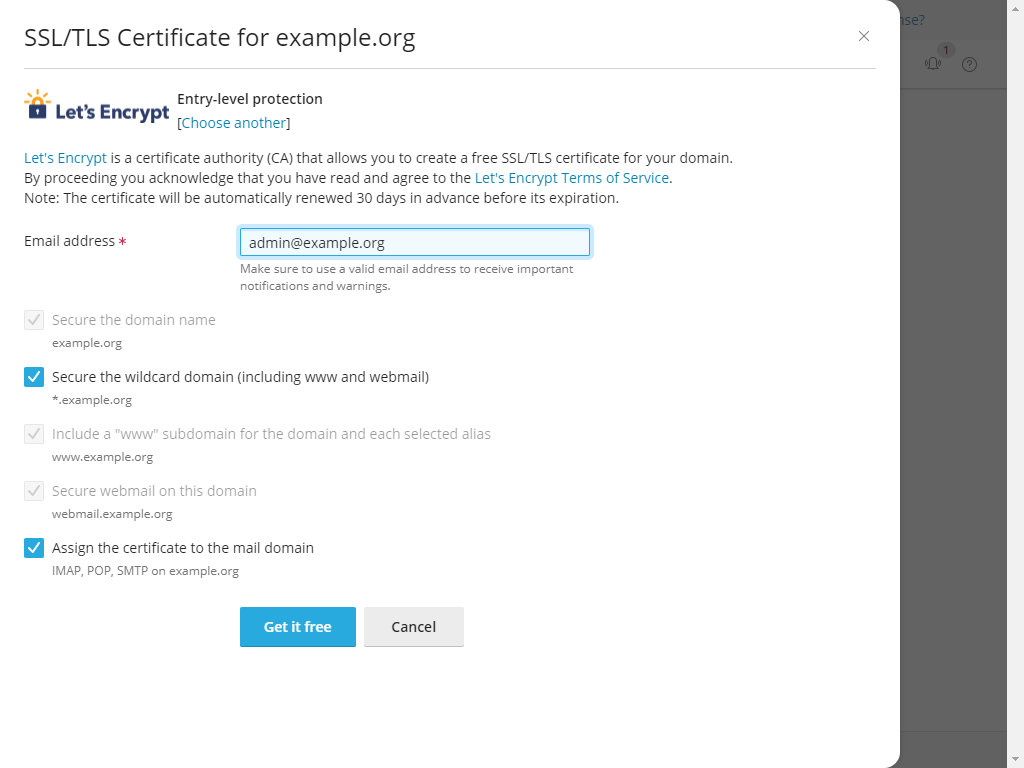
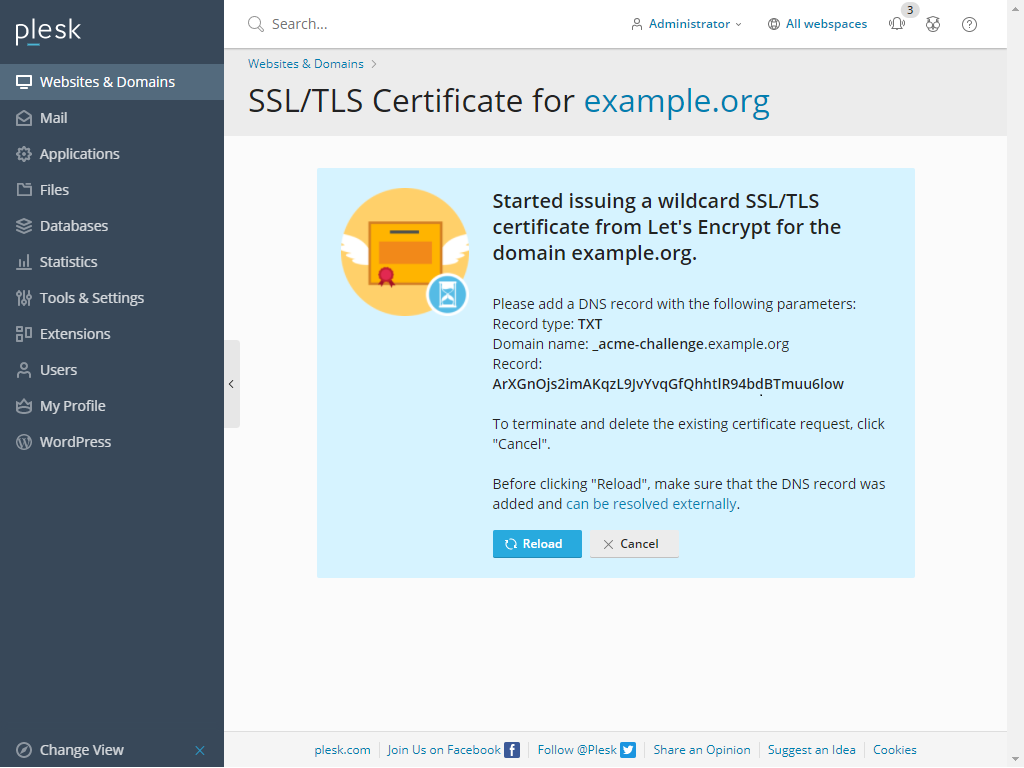
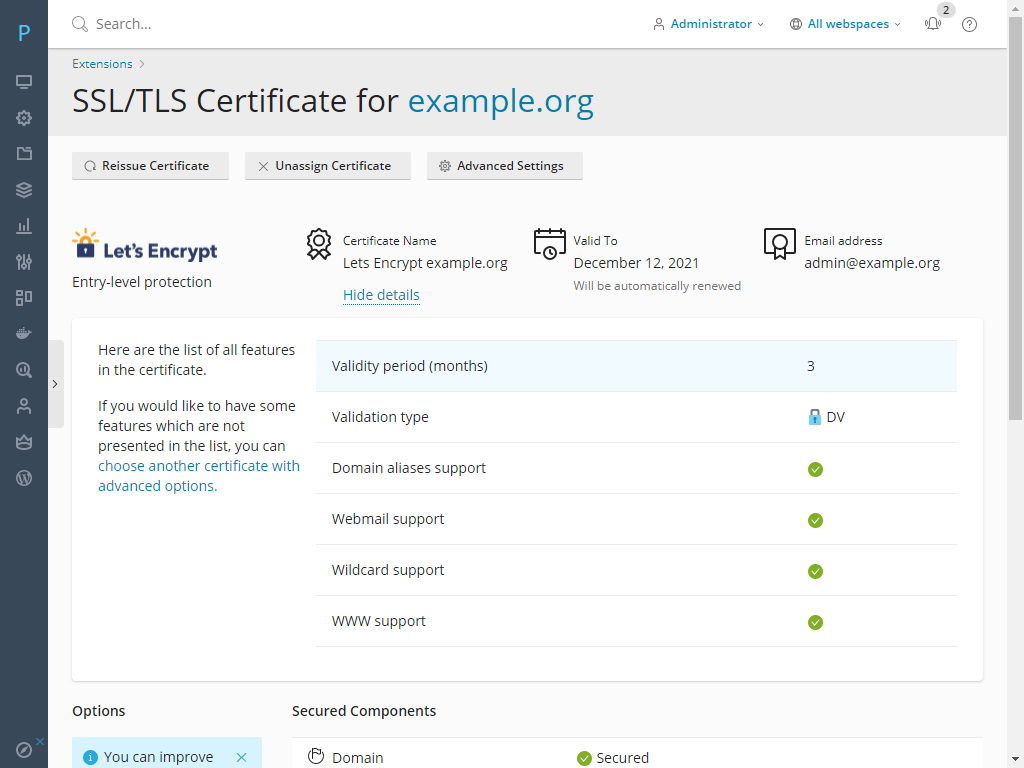
Let’s Encrypt is a certificate authority (CA) that issues free SSL/TLS certificates you can use to secure your websites.
In Plesk, you can get a free Let’s Encrypt certificate with just a couple of clicks and do much more:
- Issue certificates out of the box (no setup or command line operations required).
- Secure domains, subdomains, domain aliases, and webmail with certificates.
- Renew installed certificates automatically.
- Receive email notifications about the certificate status (issued, renewed, about to expire).
- Secure Plesk itself.
Two Plesk extensions provide these features: Let’s Encrypt and SSL It! They are installed in Plesk by default and work in tandem: the Let’s Encrypt extension is integrated into the SSL It! extension as a CA plugin.
