Plesk powers most of the top 100 hosters in the world and is used by more than 2500 service partners. By working together with them on a detailed research project, we identified and analyzed many real life examples of poor user experience. UX is a term commonly used for the design of applications and websites to allow seamless and intuitive usability. In actual fact, the term encompasses a far broader spectrum of customer interaction with a product or service. Plesk stands for delivering superb UX on all levels and we try to support our partners to the best of our abilities. After speaking with lots of hosting companies around the globe as well as checking their order process and products, we’ve devised a list of recommendations for hosters offering different solutions or packages based on virtual and dedicated servers–with Plesk included or optional. Our recommendations can be divided into four groups:
- Offer presentation
- How many steps are needed? Can they be reduced?
- How can you sell in the best way possible how Plesk can help you do that.
- Selling and upselling process
- The less steps the better
- Plesk provisioning and service delivering
- Customer Experience and Integration
- Customer onboarding
- Customer Experience
If you are a service provider these recommendations were created especially for you. Let’s take a look.
Offer presentation
The main issue we noticed is that a large number of hosts offer too many similar packages. This hinders the process of finding the most suitable one. Displayed options should always be clear and simple to grasp. We recommend offering one to maximum three packages instead of filling your website with closely related offers where the sole differentiators are resources.
Thus, the description with regard to resources and services included in a package should be easy to understand. If a package description contains a long list of different resources or services and added to that you are offering many of these packages, the risk of losing your prospect to a competitor who’s simplified their solutions display is pretty high.
Alternatively, you can hide the list of additional features, making resource configuration and services visible only on demand. If a prospect wants to know more, they should be able to easily expand the package information and read the details.
We also recommend creating offers targeted at specific groups of customers like developers, web designers and SMB’s. This approach helps end-users make an informed choice and order a service they’ll be more likely to use over an extended period of time.
When presenting offers based on Plesk, we recommend displaying Plesk details on the same area as the package description. Hiding or placing information that explains Plesk somewhere other than here forces the prospect to search for the info themselves. This results in bad UX. Finally, ensure all Plesk information and logos are up to date.

All required documents and media files are in our Plesk Marketing Kit.
Please contact the Plesk team to get credentials to the kit and optimized your offers.
Selling and upselling process
In order to simplify the ordering process for prospects we recommend the following:
- Provide several reputable worldwide and local payment methods. If prospects only have one way to pay, this may drive them away. For example, we suggest European hosters to include the following three payment methods: PayPal, Credit Card payment, SEPA.
- Avoid long ordering procedures at all costs. A maximum of 5 steps should be more than enough:
- package offerings
- options/add-ons/up-sales offerings
- customer registration or login
- payment
- completion of ordering
- Ensure your multi-language online store includes:
- local language,
- English and
- any other needed languages.
- Guarantee quick and easy customer authentication for the first order. There are several simple and popular methods for end users to receive activation codes. The common are sending activation codes by email or SMS. You can try to send by post but it takes at least 2-3 working days and could generate bad customer feedback right at the beginning, which is what we aim to avoid.
Consider including Plesk in all your offers should by default. One Plesk Web Edition license (Plesk Web Admin, Plesk Web Pro, Plesk Web Host) should be included as well in each. depending on the particular offer. Of course, to make offers more flexible you can provide an upgrade from one Web Edition license to another.
The Plesk Web Admin Edition can be used in combination with virtual server as an isolated environment with dedicated resources for individuals and for small SMBs, who have either one or a few domains and would like to manage them, create websites, mailboxes and so on.
We recommend offering Plesk’s WP Toolkit or an upgrade to Plesk Web Pro edition for such packages, thus providing a powerful management tool for WordPress installations.
Plesk Web Pro and Plesk Web Host Edition licenses can be used for web professional and web agency offers.
Plesk provides all the needed services and tools for web professionals and can be used as a ready-to-code platform for them. The Plesk Web Host Edition license can be used for packages destined for smaller hosters, who don’t have their own data centers. This edition can be upsold as an upgrade for previous Plesk offers, to be able to create and manage an unlimited number of domains.

Premium Plesk extensions like Plesk Premium Antivirus, Kaspersky Antivirus, CloudFlare ServerShield Plus, MagicSpam are a recommended addition to your main offers. We don’t recommend just adding corresponding optional services during the ordering. But rather adding the description for such optional services in a way that explains why the prospect should order them, or what risks the prospect might be faced with by not purchasing them. For example, if you offer an antivirus consider the following method:
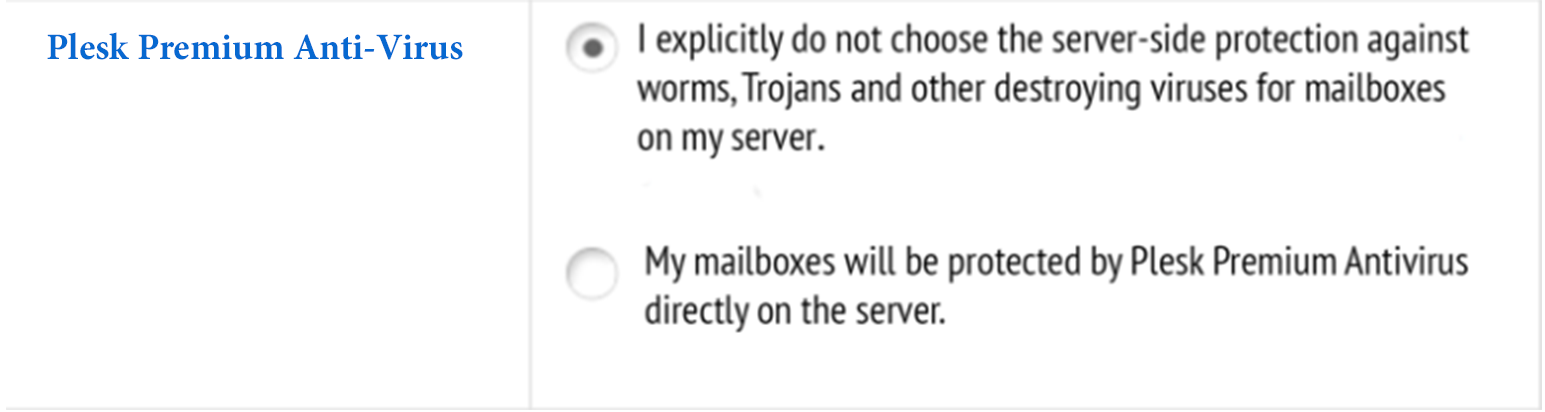
Plesk will soon have many other useful extensions, which can be offered.
Plesk provisioning and service delivering
The Plesk provisioning is a key element. Plesk provides all the needed tools and configuration settings for very quick provisioning and can be installed in unattended mode using Plesk installer:
It can take a few minutes because all needed packages will be downloaded from the Plesk repository and then installed. To speed up the installation, we recommend using a local Plesk repository. To create a local repository, you can use the Plesk mirror setup tool:
If you use Virtuozzo you can use Virtuozzo Plesk EZ templates to install Plesk inside of Virtuozzo containers:
Or alternatively, you can use the Plesk installer to install Plesk within Virtuozzo containers.
Any server virtualization technology to create a VM, install Plesk, configure it as you want and then Plesk for the cloning can be utilized. Once the preparation for the cloning is completed you can create an image and use it for the new provisioning VM with Plesk. How to prepare Plesk for the cloning is outlined below:
If you use Amazon EC2, you should follow these instructions:
https://docs.plesk.com/en-US/12.5/deployment-guide/installing-plesk/advanced-deployment-on-amazon-ec2.75778/
https://kb.plesk.com/en/122222
If you deploy on Windows Azure, just read these instructions:
https://kb.plesk.com/en/114648
Please don’t forget that all corresponding Plesk components, which are supposed to be used, must be installed in Plesk before. Even, if a particular service is activated by a Plesk license, the corresponding component will not be automatically installed after the license installation.
As you see, there are many ways to automate Plesk deployments – choose what works best for your use case.
Additionally, we recommend performing light or detailed Plesk initial configurations, which enables the end user to log into Plesk with their admin credentials without selecting the Plesk view, entering their personal data, hostname and so on. As a provider, you can easily perform the initial Plesk configuration and specify either the minimal needed information and configuration or all the info including customer and company name, email address etc.
Everything needed to support the above can be found in the following documentation:
Initialize Plesk:
https://docs.plesk.com/en-US/12.5/deployment-guide/installing-plesk/after-installing-plesk.70283/
Define Plesk View:
Specify Administrator’s password:
Set up Plesk Locale:
Change or Hide Web Interface Elements:
Of course, let’s not forget about the Plesk license. Usually most providers automate the Plesk license installation, which is great. Only after the license installation it is possible to work with Plesk. But for those of you who have yet to automate the Plesk license generation and installation, we highly recommend learning how it can be performed. As our partner you can manage Plesk licenses easily yourself. You can also generate them over the Key Administrator Partner API:
- Plesk licenses for dedicated servers:
- Plesk base:
https://central.plesk.com/docs/partner-api/3.0/63437.htm - Plesk features:
https://central.plesk.com/docs/partner-api/3.0/63438.htm
- Plesk base:
- Plesk add-ons:
https://central.plesk.com/docs/partner-api/3.0/63439.htm
- Plesk licenses for virtual servers:
- Plesk base:
https://central.plesk.com/docs/partner-api/3.0/63440.htm - Plesk features:
https://central.plesk.com/docs/partner-api/3.0/63441.htm - Plesk add-ons:
https://central.plesk.com/docs/partner-api/3.0/63442.htm
- Plesk base:
Once a Plesk license is created, it can be installed in Plesk either over the Plesk API or using the Plesk CLI tool.
Over Plesk API:
Over Plesk CLI tool:
http://docs.plesk.com/en-US/12.5/cli-linux/using-command-line-utilities/license-license-keys.71029/
This way the Plesk deployment will be properly automated and your customers will be pleased.
We strongly recommend always deploying the latest Plesk version. So please keep your offers, images and scripting up to date on time.
Many hosters provide their own customers management interface, a control panel for subscription and order management. To simplify things for customers who have Plesk based packages, we recommend integrating an automatic login to the Plesk interface:
Plesk for Linux:
Plesk for Windows:
We also noticed that some hosters still provide/recommend their customers to use server root/Administrator credentials for logging into Plesk interface, which is extremely unadvisable. A Plesk “admin” account or an additional Plesk Administrator account should be used.
How to create additional Administrator accounts:
For those who want to adjust the Plesk interface, there are many facilities:
- Appearance and Branding:
https://docs.plesk.com/en-US/12.5/administrator-guide/plesk-administration/appearance-and-branding.69527/ - The extension “Skins and Color Schemes”
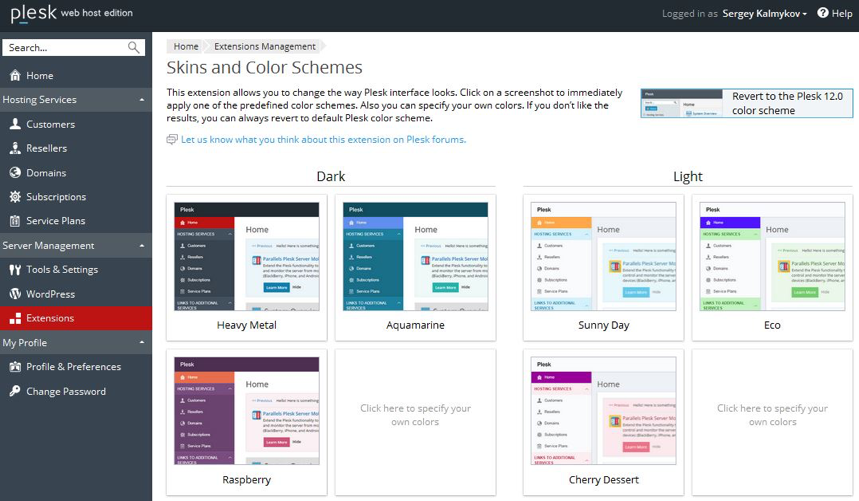
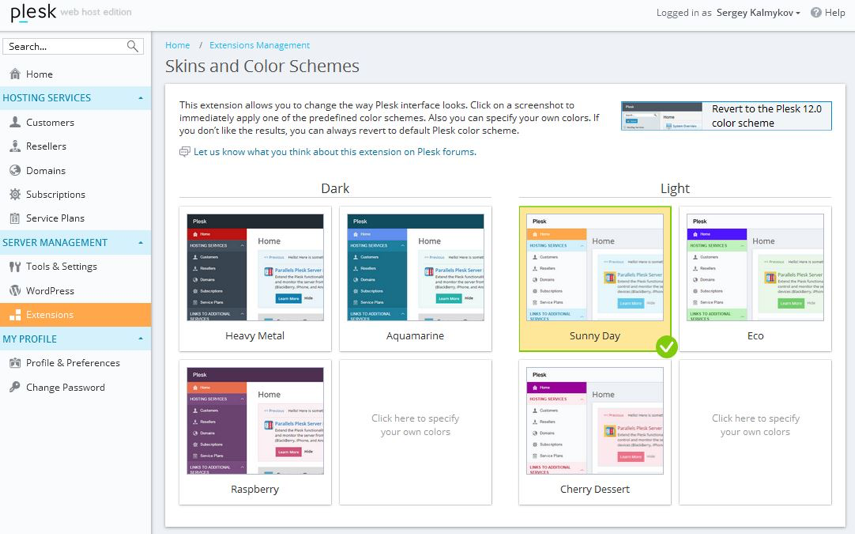
Additional topic for Plesk provisioning:
We have a few additional recommendations after checking some partners with regard to virtual servers deployment.
- Please always use correct FQDN hostnames. Otherwise you will have such an error during installation:
===> Updated /etc/psa/psa.conf Trying to save legacy variables... done Warning! Unable to detect the fully qualified domain name of the host. Please make sure that FQDN of the host is correctly specified in /etc/hosts and goes right after the host's IP address (depending on your OS, you might need to set the host name in /etc/HOSTNAME or /etc/hostname). Setting it to localhost.localdomain Trying to resolve hostname 'localhost.localdomain' and validate its IP address...
Bad sample: “debian” or “id12345”
Good sample: “id12345.hostname.tld” - Hostnames should be resolved to the public ip-address. It is enough, that the hostname is resolved at least locally on the server. For this you should configure the file /etc/hosts properly on a Linux server. Otherwise you will have an error like this:
Trying to resolve hostname ’id12562.node23.provider.net' and validate its IP address… Unable to resolve host name. Please specify the host name in the /etc/hosts file or specify DNS configuration in the /etc/resolv.conf on your system. ERROR while trying to check the hostname Check the error reason(see log file: /var/log/plesk/install/plesk_12.5.30_installation.log), fix and try again
- Provide enough resources to the server
- Plesk requirements for Linux servers: at least 512MB RAM, 10GB HDD, 1 CPU
- Plesk recommendations for Linux servers: 1024MB RAM, 15GB HDD, 2 CPUs
- Plesk requirements for Windows servers: at least 1GB RAM, 32GB HDD, 1 CPU
- Plesk recommendations for Windows servers: 1,5GB RAM, 32GB HDD, 2 CPUs
If you provide e.g. small virtual servers with only 512MB RAM, we recommend enabling swap to avoid issues due to lack of resources. See example of Plesk installation errors below:
Installing: pixman-0.32.6-3.el7.x86_64 [194/277] error: Couldn't fork %post(pixman-0.32.6-3.el7.x86_64): Cannot allocate memory Installing: libxshmfence-1.2-1.el7.x86_64 [195/277] error: Couldn't fork %post(libxshmfence-1.2-1.el7.x86_64): Cannot allocate memory Installing: mesa-libGL-10.6.5-3.20150824.el7.x86_64 [196/277] error: Couldn't fork %post(mesa-libGL-10.6.5-3.20150824.el7.x86_64): Cannot allocate memory
- If you configure firewall in your infrastructure, don’t forget to open all ports used by/for Plesk:
https://kb.plesk.com/en/391 - If you don’t provide IPv6 ip addresses, we recommend to disable global IPv6 initialization.Example:
# cat /etc/sysconfig/network NETWORKING=”yes” NETWORKING_IPV6=”no”
- If you use a local repository of Plesk Panel, please update it frequently, otherwise you and your customers will miss Plesk micro-updates.
Onboarding customers
Please inform your customers about completion of the subscription provisioning as soon as possible or at least, as soon as the provisioning of virtual/dedicated server with Plesk is completed. We noticed that some hosts inform their customers too late and that approach produces a negative experience from the beginning. We detected some bad examples, when a welcome email or email with information about service deployments was delivered earliest in 2-5 hours after the ordering completion. This is a really bad user experience from customers point of view. If you have this case, please improve provisioning of virtual servers with Plesk (see above) and inform your customers in a timely manner.
Please don’t forget to add information about Plesk in your welcome emails. The welcome email should contain a link to Plesk’s interface and information on how your customers can log into Plesk. You should assume that your customers are not familiar with Plesk and you should provide them with useful information in order to make their life easier and also minimize your support team’s efforts. Also provide information on how to start with Plesk (https://docs.plesk.com/en-US/12.5/quick-start-guide/read-me-first.74371/), as well as links to your own FAQ and/or to Plesk documentations (https://docs.plesk.com/en-US/12.5/), and KB-articles (https://kb.plesk.com/).
Additionally, we recommend informing your customers periodically about some existing and new features depending on the requests your support team gets from your customers.
If you provide a customer interface for subscription management, we recommend adding useful information about Plesk and corresponding links to your own FAQ or to Plesk documentation and/or corresponding Plesk KB-articles. It will make your customers more confident using Plesk based offers.
We hope that this information is useful to you to improve your user experience and get lots of happy customers.
As a highlight of this article, we would like to share the top UX flaws we found during our investigation:

The Overly Generous Host
One of the service provider we investigated delivers virtual servers that exceed their limits immediately after provisioning.
Please don’t forget that your customers usually install some additional software on their ordered servers.
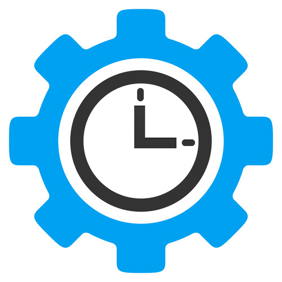
Security Zealot Host
Another hoster we found actually mails activation codes to their customers. The customer can only log into the service management interface and manage their services 3-5 working days after completing purchase.
Security is of utmost important but let’s not overdo it!

Slowpoke Service Deployment
Server provisioning at one of the hosters we analyzed takes about 2 hours or sometimes even longer. The same is true for recreation of a virtual server.
Nowadays, customers expect immediate deliveries. And there are many technologies and ways to provide quick server provisioning with or without additional software. Please try to provision services as fast as possible.
With these recommendations, we hope to give your hosting business a push in the right direction. Investing into providing the best UX to guarantee a smooth journey through your offerings will eradicate prospect confusion and position you as a service provider of choice.
¨It’s not the customer’s job to know what they want.¨ Steve Jobs
No comment yet, add your voice below!