Symptoms
-
Plesk and websites show the following error:
503 Service Unavailable.
-
The following can be found in Event Viewer > System :
Application pool 'AppPoolName' is being automatically disabled due to a series of failures in the process(es) serving that application pool.
And the message with the following error code:
AppPool(name) terminated unexpectedly. (process ID). The process exit code was 0xc0000022
-
Application pools for these websites crashes only if Enable 32-Bit Applications in Advanced Settings is set as True
Cause
Incorrect system permissions.
Resolution
Check permissions for C:Windows or C:Program Files (x86)IIS directory:
-
Open Windows Explorer
-
Go to
C:WindowsorC:Program Files (x86)IIS. -
Right click on
Windowsfolder and go to Properties > Security -
Check that Users (domainUsers) group exists with correct permissions like on the screenshot:
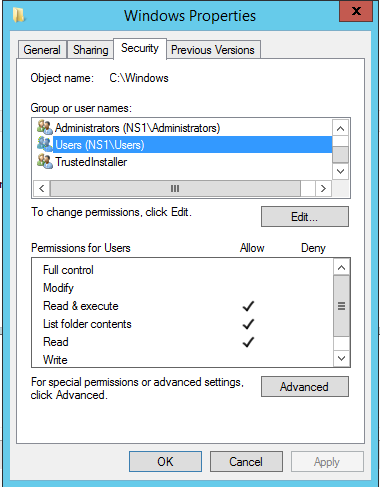
-
Also, check that there are no
Denyrules forpsaadm,psacln,psaservusers. -
If the issue persists, Use
Process Monitorutility with filter byAccess Denied.
Permissions can be given to psaadm, psaacln and psaaserv to the entire C:Windows directory with the following commands:
C:> cacls C:Windows*.* /E /T /C /R "psacln"
cacls C:Windows*.* /E /T /C /R "psaadm"
cacls C:Windows*.* /E /T /C /R "psaserv"
Replace drive C: with drive name in question.
Contact Plesk technical support if it did not help.