If you work for a social media agency, you know the ins and outs of managing campaigns, clients, and content. However, you may also know how messy things can get without the right tools to simplify your workflow.
This is why you need a solid social media management platform to help you cover all your bases and focus on your goals. Still, with so many options available, it’s tough to know which one deserves your money.
To help you, we’ve compiled a list of the best social media management tools that agencies actually use and like. We looked at features, ease of use, analytics, collaboration tools, and feedback from real teams. Let’s take a look and see which one fits your agency best!
Short Summary
|
Table of Contents
What Key Features to Look for in a Social Media Tool as a Marketing Agency:
- Manage multiple clients and accounts in one place
- Schedule and automate posts in advance
- Approve and collaborate with team members and clients easily
- Track and respond to comments and messages in one inbox
- Track performance and generate reports
1. Manage Multiple Clients and Accounts in One Place
If you’re running an agency, you probably have lots of clients, each with their own social media accounts to manage.
To keep things from getting chaotic, you need a tool where you can handle everything in one place. Plus, being able to switch between clients without constantly logging in and out saves a ton of time and frustration.
Look for social media management software that’s easy to use, keeps each client’s work neatly separated, and stores everything safely to keep your clients’ data secure.
2. Schedule and Automate Posts in Advance
If you want to keep your social media presence consistent without last-minute rushes, planning and scheduling ahead really helps. It’s way easier when you’re using a tool that lets you schedule and automate posts for all the platforms your clients are on. Bonus points if it comes with a visual calendar so you can quickly see what’s going out and when.
Some tools even tell you the best times to post based on your audience, making it easy to get better results without the guesswork.
3. Approve and Collaborate with Team Members and Clients Easily
One of the biggest time-savers is using a tool with built-in collaboration features. It makes things so much easier when your team can draft posts, leave notes, and request client approval all in one place.
That means no more digging through long email threads, just a smoother, more organized way to manage your social media efforts and keep everyone on the same page.
4. Track and Respond to Comments and Messages in One Inbox
In social media marketing, you need to get a hold of all your comments, messages, and mentions. A unified inbox gathers all of these interactions into one place so your team can manage them quickly and consistently without jumping between platforms.
Bonus points if the tool lets you tag conversations and assign tasks. These extras make it much easier to stay organized and guarantee that nothing slips through the cracks.
5. Track Performance and Generate Reports
Let’s face it: putting in the work is only part of the job, but delivering actual results is what matters. You need solid analytics and reporting to back you up. You’ll want a tool that makes it easy to see what’s working and what’s not, with clear, customizable reports that track key social media metrics like engagement, reach, and follower growth.
The best tools let you create and download client-ready reports in minutes, so you can show what you’ve been working on and how it pays off.
Top 10 social media management tools for agencies:
- SocialBee
- Buffer
- Planable
- SocialPilot
- Hootsuite
- Sprout Social
- Loomly
- Sendible
- Oktopost
- Agorapulse
- CoSchedule
1. SocialBee
SocialBee is a great social media management tool for agencies, especially if you’re managing multiple social media profiles and want an everything-tool that makes things easier without being overwhelming. It helps you organize, schedule, and post content across all your platforms from one clean dashboard, which is super helpful when you’ve got a lot going on.
The content calendar shows you everything coming up so you can easily make adjustments, pause posts, or spot any gaps. You can also group your posts by category (like promotions, tips, or behind-the-scenes) to keep your content interesting and consistent.
What’s cool is that SocialBee also has an AI assistant called Copilot. After you answer a few questions about your brand, the AI assistant provides personalized strategy tips, helps you plan your posts, and suggests which platforms to focus on. If you’re in a rush or stuck on ideas, the AI content generator can write captions and create visuals for you.
Here are SocialBee’s main social media features:
- Multiple platform support: Schedule posts across Facebook, Instagram, LinkedIn, X (formerly Twitter), Pinterest, TikTok, YouTube, Threads, Bluesky, and Google Business Profile.
- Universal posting: Post content to platforms without direct integration, such as Facebook Groups, Reddit, WhatsApp, Telegram, Mastodon, and Quora.
- AI-powered social media assistant (Copilot): Get tailored social strategy recommendations, content ideas, and optimized posting schedules.
- AI content generation: Automatically create engaging captions and eye-catching visuals by leveraging SocialBee’s seamless integration with DALL-E 3.
- Visual integrations: Connect with Canva, Unsplash, and GIPHY to create stunning visuals for your posts directly within the platform.
- Content categorization: Organize your content in different folders based on categories and topics to achieve a balanced mix in the posting schedule.
- RSS feed integration: Automatically import and schedule content from blogs and websites.
- Platform-specific customization: Create custom variations for your posts to match the unique requirements of each social network manually or do it automatically with AI.
- Team collaboration: Assign roles, provide feedback, and manage approvals seamlessly.
- Multiple workspaces: Create multiple workspaces for different projects or clients to enjoy structure in your daily work.
- In-depth analytics: Track post performance and generate professional PDF social media reports to give to your clients.
- Social inbox: Respond to comments, messages, and mentions across your social media accounts from a single place.
SocialBee Pros:
- An all-in-one social media tool
- Supports your favorite social media channels
- Amazing value for money
- Reliable social media monitoring
- Best for agencies running multiple client accounts
- Outstanding customer support
SocialBee Cons:
- A slight learning curve at the beginning
SocialBee Pricing:
SocialBee offers a variety of subscription plans starting at $29/month. Before you fully commit, you can test it out with their 14-day free trial.
2. Buffer
Buffer is a solid pick if you’re looking for a simple way to manage social media for multiple clients. The layout is clean, everything is easy to find, and you can handle all your accounts in one place. You can create posts, schedule them ahead of time, and even reuse older ones if needed.
What people like about Buffer is that it just works without getting in the way. There’s no steep learning curve or unnecessary features: you log in, do what you need to do, and that’s it.
If you’re working with a team, it also lets you leave comments, share feedback, and approve posts without needing extra tools. It’s straightforward and helps you stay organized.

Here are Buffer’s main social media features:
- Easy scheduling: Schedule and publish content across social media channels like Facebook, Instagram, LinkedIn, X (formerly Twitter), Pinterest, and TikTok from an intuitive dashboard.
- AI assistant: Generate fresh ideas or repurpose existing content effortlessly, tailored to each social platform.
- Social inbox: Track and respond to comments and messages across different platforms in one centralized inbox.
- Analytics tools: See what’s working with data extracted from your posts’ performance, audience insights, and engagement levels.
- Simple team collaboration: Streamline content approvals, review drafted posts easily, and communicate seamlessly within your team.
- Integrations: Connect Buffer seamlessly with popular tools like Canva, Zapier, WordPress, and Pocket.
Buffer Pros:
- User-friendly interface
- Time-saving features
- Reliable social media analytics
- Good customer support
Buffer Cons:
- The fees quickly add up for agencies who manage multiple clients
- Occasional interface bugs
Buffer Pricing:
Buffer offers flexible pricing to match your needs, starting from just $6 per month per channel, with a free plan available for managing up to three social accounts.
3. Planable
Planable is a social media management tool built for teams that want to actually see what they’re publishing before it goes live. It’s a visual content planning tool where collaboration happens right next to the post, no guessing, no digging through email threads.
It’s especially handy for agencies or content teams juggling multiple stakeholders. You can drop feedback directly on posts, approve content with a couple of clicks, and preview your entire feed before anything goes out.
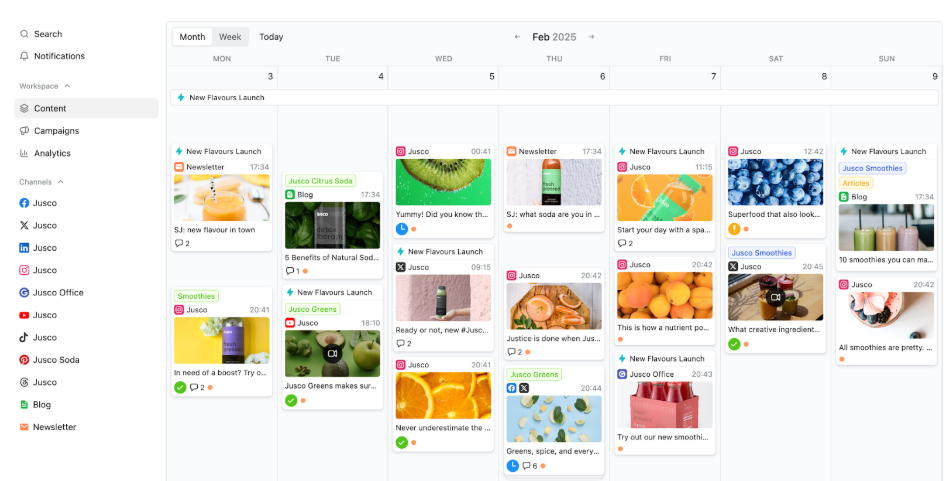
Here are Planable’s main social media features:
- Real-time collaboration: Add comments, tag teammates, and keep the back-and-forth in context.
- Approval workflows: Pick what fits your team (no approval, optional, required, or multi-ste).
- Visual content views: Use Calendar, Grid, Feed, or List mode to see the big picture or zoom in.
- Instagram grid preview: Make sure your feed looks sharp before you post.
- Auto-scheduling: Posts go live automatically once approved.
- Guest links: Share drafts with clients or partners with no login needed.
Planable Pros:
- Great for feedback and approvals
- Visual interface keeps things clear
- Useful for agencies managing multiple brands
Planable Cons:
- Post limits on starter plans
- Doesn’t support DMs or social listening
Planable Pricing:
Planable offers a free trial with access to all features (limited to 50 posts). Paid plans start at $33/month.
4. SocialPilot
If you’re looking for something that keeps social media management simple but still gives you plenty of features, SocialPilot can be a great option. It’s easy to use, even if you haven’t worked with a tool like this before, and it’s great if you’re managing content for multiple clients or brands.
What’s nice is the visual calendar that shows you what’s coming up, which helps a lot when you’re trying to plan around launches, holidays, or promos. And before anything goes live, you can preview exactly how your posts will look.
If your content needs to look a certain way, SocialPilot provides formatting tools and even a built-in image editor so you can get everything just right.

Here are SocialPilot’s main social media features:
- Multi-platform Publishing: Post to all major platforms, including Facebook, X (Twitter), LinkedIn, Google Business Profile, Instagram, and TikTok from one place.
- Visual content calendar: Easily plan and organize your content with a drag-and-drop calendar that shows everything at a glance.
- Post previews: Make sure everything looks right before hitting publish with detailed post previews for each platform.
- Bulk scheduling: Draft and schedule entire campaigns ahead of time, down to the date and time.
- Social inbox: Manage comments, reviews, mentions, and messages across platforms from a single, organized inbox.
- White label solution: Customize your client’s experience to suit your agency’s style and tone.
SocialPilot Pros:
- Includes all the basic features needed in a social media management solution
- Affordable pricing
SocialPilot Cons:
- Limited analytics
- The AI assistant doesn’t generate effective hooks and calls-to-action (CTAs)
SocialPilot Pricing:
SocialPilot’s pricing plans begin at $30/month.
5. Hootsuite
Hootsuite is one of the most established tools in the social media marketing software space, and for good reason. It brings everything you need into one dashboard, making it easier to manage multiple accounts without bouncing between platforms.
You can plan content across social networks, then track how your posts are performing with real-time insights and in-depth reporting. These analytics can help you better understand your audience and fine-tune your strategy for stronger engagement.

Here are Hootsuite’s main social media features:
- Platform support: Manage all your Facebook, Instagram, LinkedIn, TikTok, Threads, X (formerly Twitter), YouTube, and Pinterest social media accounts from one place.
- Easy post scheduling: Plan and schedule your posts in advance to save time and stay consistent with your content.
- Detailed analytics: Track your social media performance with clear reports that show what’s working and what can be improved.
- Social media listening tools: Keep track of brand mentions, keywords, and conversations that matter to your audience.
- Built-in team features: Collaborate with your teammates, assign tasks, and manage content approvals without the back-and-forth.
Hootsuite Pros:
- Monitors multiple social networks in one place
- Convenient access to analytics data
- Provides social media listening
Hootsuite Cons:
- High price for small organizations
- Steep learning curve
- Limited customer service
Hootsuite Pricing:
While Hootsuite is powerful, the pricing is on the higher side, starting at $149/month, and features like the URL shortener and customer support are only available for more expensive plans.
6. Sprout Social
If you’re managing social media at scale, Sprout Social is worth your attention. It’s built for teams that need powerful analytics, easy collaboration, and streamlined engagement tools all in one place.
One of Sprout’s standout features is its analytics dashboard, which goes deeper than most. You can track engagement trends, see what your audience is responding to, and even benchmark against competitors.

Here are Sprout Social’s main social media features:
- Platform Integrations: Works with Facebook, Instagram, LinkedIn, TikTok, Threads, Pinterest, YouTube, X, and WhatsApp.
- Smart social media scheduling: Uses smart, in-house technology to recommend the best times to post for maximum reach and engagement.
- Unified inbox: Manages all your DMs, comments, and mentions across platforms in one spot.
- In-depth reporting: Includes built-in, customizable analytics reports that help you track what’s working.
- Keyword monitoring: Stay on top of conversations about your brand or industry.
- Collaboration tools: Assign tasks, manage approvals, and keep everyone aligned.
- Customer-centric experience: Enjoy integrations with CRM tools, making it a great choice if your social media team works closely with sales or customer service.
Sprout Social Pros:
- Intuitive platform design
- Smart inbox feature
- Insightful and detailed reports
- Team-oriented platform
Sprout Social Cons:
- Profiles may occasionally disconnect
- High price point for marketing agencies
Sprout Social Pricing:
With pricing starting at $249/month, it’s definitely one of the more expensive tools on the list and might feel a bit overwhelming at first because of its extensive feature set.
7. Loomly
Loomly is a central hub where you get to plan, create, and publish social media posts.
The interface is so user-friendly that you don’t need to be a tech expert to figure it out. You can draft posts directly in the platform, collaborate with your team for approvals and feedback, and schedule everything to go live automatically.
One feature lots of users love is the content library, which lets you store and manage your brand assets, like images and videos. It’s a small thing that makes a big difference for social media marketers working on multiple campaigns.

Here are the main social media features Loomly offers:
- Platform support: The platform works with Facebook, Instagram, LinkedIn, X (formerly Twitter), Pinterest, and Google Business Profile.
- Content calendar: Map out your content by day, week, or month and keep track of what’s scheduled across all platforms.
- Post creation and optimization tools: Create engaging content from scratch inside Loomly, tailor them for each platform, and get optimization tips (like ideal post length or hashtag suggestions) to improve performance.
- Collaboration features: Share draft posts with your team, leave comments, suggest edits, and get final approvals, all within the social media management app.
- Social media analytics: Track engagement, reach, and performance for each post and platform. Loomly gives you clear insights to show you what works and what doesn’t.
- Asset management: Store and organize all your brand assets in one place. Whether it’s logos, templates, or videos, everything is easy to find and reuse.
- Custom workflows: Set up approval steps that match your internal process. Whether you’re a solo marketer or part of a larger team, you can adjust the workflow to fit how you work.
- Post ideas and inspiration: Get post suggestions based on trending topics, holidays, or content categories to help you brainstorm when you’re stuck.
Loomly Pros:
- Easy-to-use interface
- Smooth workflows
- Available on mobile devices
Loomly Cons:
- Lacks AI features
- No visual scheduling features
Loomly Pricing:
Pricing starts at $35/month, with more advanced plans available if you need extra features or users.
8. Sendible
If you’re looking for a social media management tool that checks the most important boxes without breaking the bank, Sendible is a solid choice. It’s built for marketing teams and agencies that want a simple, effective way to manage multiple clients and platforms all in one place.
Everything is laid out in a clean, drag-and-drop calendar view that lets you plan ahead and make sure you’re not missing key dates like product launches or promotions.
What sets Sendible apart is how easy it makes content creation. You can customize posts for each platform, use their built-in image editor, and even upload and tweak videos right inside the platform. No need to jump between different tools.

Here are Sendible’s main social media features:
- Multi-platform support: Post to all major platforms like Facebook, Instagram, LinkedIn, YouTube, TikTok, and even Google Business Profile.
- Visual content calendar: A clear, color-coded calendar that lets you map out content and manage campaigns easily.
- Post customization: Tweak posts for each social media platform in one go.
- Built-in image and video editing: Create and polish your visuals without switching apps.
- Social inbox: View and reply to messages, comments, and mentions from all platforms, including TikTok and Google.
- Content planning and social listening: Keep track of trends and manage your content pipeline in one spot.
- Team collaboration: Assign tasks, request approvals, and define user roles—perfect for agencies managing multiple accounts.
- Custom reports: Build branded, client-ready reports that show exactly what’s working and how to optimize your social media output.
- Affordable pricing: Starts at $29/month, which is great for small businesses or growing teams.
Sendible Pros:
- Versatile posting features
- Intuitive user interface
- Good value for money
- In-depth analytics and hashtag performance
Sendible Cons:
- Doesn’t support large-sized photos
- Occasionally disconnects social media accounts
Sendible Pricing:
Paid plans start at $29/month, which is great for small businesses or growing teams.
9. Oktopost
If you’re running B2B marketing campaigns, Oktopost is one of the few social media tools built just for you. It connects social to your entire business, helping you measure real impact, not just vanity metrics.
Oktopost focuses heavily on LinkedIn, which makes sense, considering how essential it is in the B2B world. You can manage your content calendar, post different content types, track mailbox engagement, and measure how your social activity supports actual business goals.

Here are Oktopost’s main social media features:
- B2B-first approach: Every feature is designed with B2B needs in mind, from LinkedIn publishing to funnel-focused analytics.
- Funnel-based analytics: Go beyond likes and shares. Oktopost ties your social performance to pipeline and revenue, giving you a clearer view of ROI.
- Employee advocacy tools: Turn your team into brand advocates. Oktopost makes it easy to share pre-approved content and track the impact of employee-driven social activity.
- Advanced social listening: Stay in the loop with what’s being said about your brand, your competitors, and your industry.
- CRM & marketing integrations: Oktopost connects with your CRM and automation tools to align sales and marketing efforts.
- B2B-ready AI: Their GenAI tools are built for B2B marketers, helping you write smarter, faster, and more relevant posts for LinkedIn company pages, but without sounding robotic.
- Engagement & social care: Manage conversations and messages from one central inbox so nothing slips through the cracks.
- Reporting made easy: Generate clean, presentation-ready reports in PDF, PowerPoint, or CSV format to prove ROI to leadership or clients.
Oktopost Pros:
- You can segment posts by campaign
- Great approval workflow process
- Nice and user-friendly interface
Oktopost Cons:
- Too many emails sent to users
- Limited publisher access can make things difficult if you have multiple business units
Oktopost Pricing:
Oktopost pricing plans begin at $65/ month, making it ideal for companies that are serious about connecting social efforts to measurable business outcomes.
10. Agorapulse
If your team is juggling messages, comments, and mentions across a bunch of platforms, Agorapulse has a few features that can make your life a lot easier. It brings everything into one clean, centralized inbox, but it doesn’t stop at that.
Agorapulse also lets you create, review, and schedule posts with ease. You can even keep an eye on your competitors and track campaign performance to refine your strategy as you go.
And when it’s time to show results? You’ve got detailed, ready-to-share reports that help you see what’s working (and what’s not).

Here are Agorapulse’s main social media features:
- Platform support that covers it all: Post and engage on X (formerly Twitter), Facebook, LinkedIn, Instagram, TikTok, YouTube, and Google Business Profile.
- Unified social inbox: View and respond to all your messages, comments, reviews, and mentions in one place to ensure every interaction gets the attention it deserves.
- Smooth content publishing: Create, schedule, and publish content across your channels. Collaborate easily with your team for content approvals and revisions.
- Powerful analytics and reports: Track how your content is performing, understand audience engagement, and download custom PDF reports to share with clients or leadership.
- Visual content calendar: Plan your posts in a simple drag-and-drop calendar view to easily map out your strategy and adjust as needed.
- Competitor and performance tracking: Monitor what others in your industry are doing and spot new opportunities to stand out.
- Built-in CRM features: Group and tag users to personalize your engagement and keep track of interactions over time.
- Friendly and responsive support: Agorapulse is known for excellent customer service, if you ever need a hand.
Agorapulse Pros:
- Easy content publishing and editing
- Easy-to-navigate interface
- Constantly introducing new features
Agorapulse Cons:
- Limited Instagram functionality
- Issues with website stability
- High cost for smaller agencies
Agorapulse Pricing:
Pricing starts at €69/month, with a 30-day free trial to explore everything before committing.
11. CoSchedule
CoSchedule is a marketing management platform designed to help you get organized, stay on track, and publish smarter. Thousands of marketers are already using it to bring structure and clarity to their content and social media plans.
At its core, CoSchedule gives you a powerful calendar to plan and schedule your social media posts. But it also lets you manage blog content, email campaigns, and other marketing tasks.
Whether you’re a solo creator, part of a growing agency, or leading a larger marketing team, CoSchedule has flexible options that scale with you.

Here are CoSchedule’s main social media features:
- Drag-and-drop social calendar: Easily plan, schedule, and reschedule content across your social media platforms and campaigns.
- Project and task management tools: Assign tasks, add deadlines, and collaborate with your team from one clean dashboard.
- Read-only calendar sharing: Keep stakeholders in the loop by sharing your calendar in view-only mode.
- ReQueue automation: Automatically fill gaps in your schedule by reusing top-performing posts.
- Built-in social publishing tools: Post directly to major platforms like Facebook, Instagram, LinkedIn, and more.
- Marketing Suite add-ons: Get advanced features like content approval workflows, asset libraries, and CRM integrations for larger teams or more complex campaigns.
- Course library for marketers: Access 20+ on-demand marketing courses to sharpen your skills inside the Actionable Marketing Institute.
CoSchedule Pros:
- Organizes your marketing campaign assets in one place
- Offers advanced audience targeting
- Provides one-on-one support from an account manager
CoSchedule Cons:
- Hard to jump between different settings, calendars, and layouts
- Occasional glitches where you lose the connection to your blog or editorial calendar
CoSchedule Pricing:
The starter plan starts at $39/month per user.
Frequently Asked Questions
1. What Is the Best Social Media Management Tool for Agencies?
It depends on what your agency needs, but some top social media tools include SocialBee, Sprout Social, and Agorapulse.
SocialBee is great for agencies looking for something affordable and packed with smart features, while Sprout Social offers advanced analytics and collaboration tools that bigger teams love. Agorapulse stands out for its clean inbox and easy-to-use publishing features.
If you manage a lot of client accounts and need strong reporting, any of these would be a solid choice.
2. Which Is the Social Media Management Tool to Handle Multiple Accounts of Multiple Clients?
If you’re juggling multiple client accounts, social media tools like SocialBee, Buffer, and Sendible make life a lot easier. They let you manage all your clients in one place, create separate workspaces, and even tailor content for different platforms.
Plus, with features like approval workflows and reporting, your team and clients can stay in sync without endless email chains.
3. What Tools Does a Social Media Manager Use?
Most social media managers rely on all-in-one management tools like SocialBee that cover everything they need, including scheduling, AI content generation, collaboration features, analytics, and even social inbox management.
In addition to that, many also use Canva (or similar design tools) to create visuals, and depending on their workflow, they might add in project management tools like Trello or Asana.
The exact toolkit varies based on the size of the team and the needs of their clients, but the goal is to keep everything organized and efficient.
Time to Choose the Best Social Media Management Tools for Your Agency!
Choosing the right social media management tool really comes down to what your team needs most.
Whether you’re managing multiple clients, focused on content creation, or looking for strong analytics and collaboration features, there’s a tool out there that fits your workflow. Take advantage of free trials, test out a few platforms, and see what feels intuitive for you and your team!


No comment yet, add your voice below!