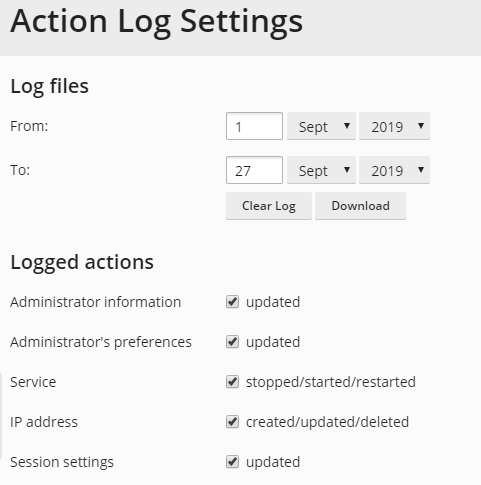To set up action logging:
-
Go to Tools & Settings > Action Log (in the Plesk group).
-
In the Logged actions group, select the actions to be logged
using the checkboxes. -
In the Store records in the database field, specify the action
log cleaning options: on a daily, weekly or monthly basis, or in
accordance with the specified number of records stored in the
database. -
To retain all action log records, select the Do not remove
records option. -
To apply all the changes made, click OK.