Whenever an event handler triggers, it passes certain data (“Event
Parameters”) associated with the event (which data are passed depends on
the event handler in question). For example, the “Domain created” event
handler passes the following parameters:
- The name of the newly created domain.
- The GUID of the newly created domain.
- The GUID of the customer account owning the newly created domain.
Each parameter is passed as an environment variable that you can use in
your shell script or .bat file as follows:
Plesk for Linux
Use the placeholder ${ENVIRONMENT_VARIABLE_NAME} (for example,
“${NEW_DOMAIN_NAME}”) in your shell script. When the event handler
triggers, the placeholder will be replaced by the value corresponding to
the event.
Plesk for Windows
Use the placeholder %N (for example, “%1”) in your bat file, and
append the name of the desired environment variable in the corresponding
position at the end of the command in the event handler settings. In the
following example
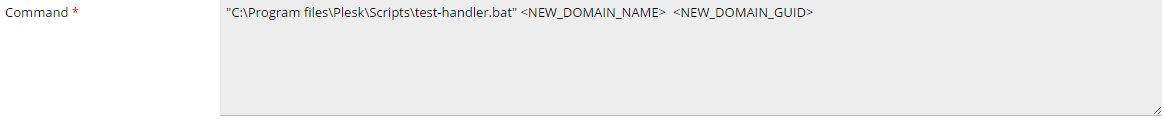
the placeholder “%1” will be replaced with the value of the
“NEW_DOMAIN_NAME” environment variable, and the “%2” will be
replaced with the value of “NEW_DOMAIN_GUID”. If you use “%3” in
the .bat file, it will not be replaced with anything, as only two
environment variable names were specified after the command.
You can see the complete list of event parameters and associated
environment variable names for each event handler here.
For reference, here are two examples of scripts for the ‘Customer
account created’ event:
-
(Plesk for Linux)
test-handler.sh#!/bin/bash echo "--------------" >> /tmp/event_handler.log /bin/date >> /tmp/event_handler.log # information on the event date and time /usr/bin/id >> /tmp/event_handler.log # information on the user, on behalf of which the script was executed (to ensure control) echo "customer created" >> /tmp/event_handler.log # information on the created customer account echo "name: ${NEW_CONTACT_NAME}" >> /tmp/event_handler.log # customer's name echo "login: ${NEW_LOGIN_NAME}" >> /tmp/event_handler.log # customer's username in Plesk echo "--------------" >> /tmp/event_handler.log
-
(Plesk for Windows)
test-handler.batecho "--------------" >> c:windowstempevent_handler.log rem information on the event date and time date /T >> c:windowstempevent_handler.log rem information on the created customer account echo "customer created" >> c:windowstempevent_handler.log rem customer's name echo "name: %1" >> c:windowstempevent_handler.log rem customer's username in Plesk echo "login: %2" >> c:windowstempevent_handler.log echo "--------------" >> c:windowstempevent_handler.log
If you log in to Plesk and create a customer account with the name “John
Doe” and login “john_doe”, the event handler will trigger and the
following records will be added to the event_handler.log file:
-
(Plesk for Linux)
Fri Mar 16 15:57:25 NOVT 2007 uid=0(root) gid=0(root) groups=0(root) customer created name: John Doe login: john_doe
-
(Plesk for Windows)
Mon March 15 21:46:34 NOVT 2010 customer created name: John Doe login: john_doe