If you do not use billing automation, then to start serving a customer
in Plesk, you should create a customer account and subscribe the
customer to a service plan. Any user can be subscribed to several
service plans simultaneously, meaning that they will have several
service subscriptions, some of which may be custom, and some of which
may be associated with different add-on and service plans.
Subscribing a new customer generally means creating the customer account
together with their first subscription. However, you can also create
customer accounts without subscriptions. This can be useful if you do
not need to set up a website for a customer at the moment, and want to
transfer a subscription from another customer account, or set up a
subscription later. Note that customers without subscriptions cannot log
in to the Control Panel.
To create a new customer account without a subscription:
-
Go to Customers, and click Add a Customer.
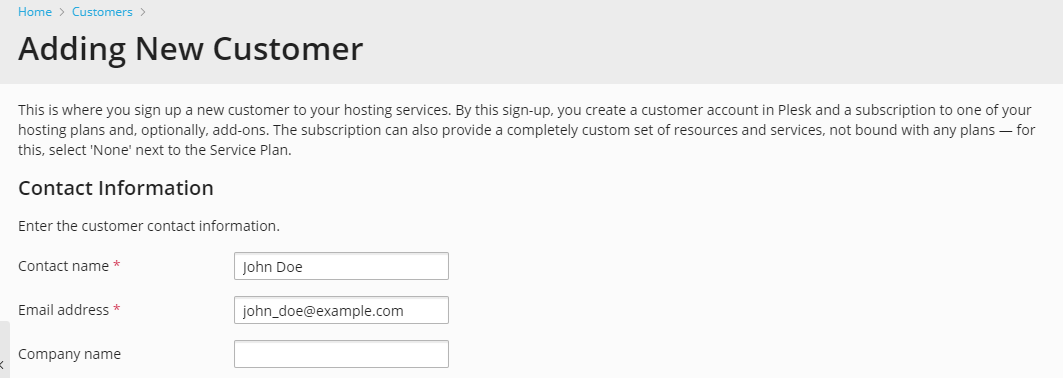
-
Specify the customer’s contact and billing information, Customer
Panel account’s username and password. -
Clear the Create subscription for the customer checkbox.
-
Click OK.
To subscribe a new customer to a service plan and, optionally,
add-ons:
-
Go to Customers, and click Add a Customer.
-
Specify the customer contact/billing information, user name and
password, and attributes of the domain linked with the subscription. -
Select a service plan with which the subscription should be
associated. -
Select add-on plans if you wish to add any.
-
Leave the Proceed to customizing the subscription checkbox
cleared. -
Click OK.
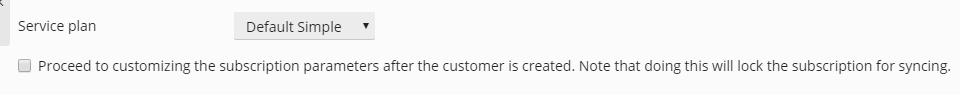
To subscribe a new customer to a service plan and add-ons on specific
terms (customize subscription associated with plans):
-
Go to Customers, and click Add a Customer.
<…