Symptoms
-
Plesk update fails and an email like below is sent to Plesk Administrator:
This message was sent automatically by Plesk Installer."
...
Details: ERROR: The installation of the package 'git' failed with code 1. (upgrade: Upgrading Git for Windows...)
Not all packages were installed.
Visit https://support.plesk.com/ to search for a solution." -
The error messages like below can be found in
C:ProgramDataPleskInstallerautoinstaller3.logfile:Upgrading Git for Windows...
Unable to install exe package C:ProgramDataPleskInstallercachepoolreleasePLESK-WIN_18.0.23_2227thirdparty-windows-x86_64Git-2.24.1.2-64-bit.exe' with error 1(0x00000001). Output:
Sub-action 'InstallExe' failed with error code: 1(0x00000001)
Cause
There are many "Git for Windows" tasks in Windows Task Manager that prevent Git and as consequence Plesk from being updated: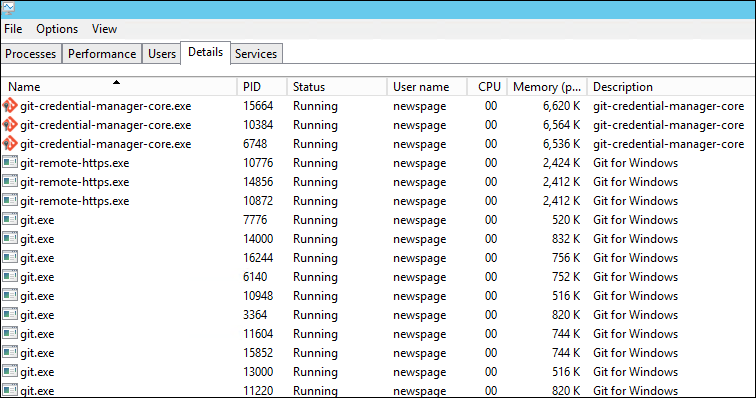
Resolution
-
Connect to the server via RDP.
-
Open Task Manager (Open Windows Start > type "Task Manager") and navigate to Details tab.
-
Right-click on each existing "Git for Windows" task and click End Task.