Symptoms
-
Several actions on Plesk cannot be completed, e.g. adding a new domain, extension, or updating a site plugin via WordPress Toolkit:
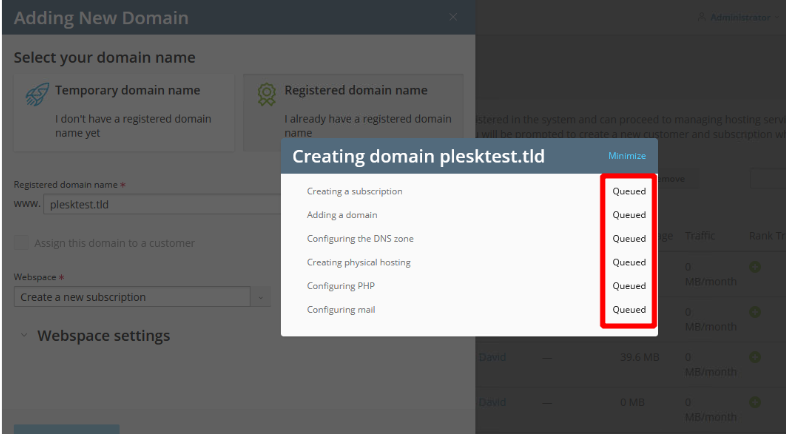
-
The following could be found in
%plesk_dir%adminlogstask-manager.log:ERROR 2021/09/27 08:06:20 task=223 process=223 Cannot read process exit code from file 'C:ParallelsPleskvartask-manager/runtime/223/223/status.txt'
ERROR 2021/09/27 08:06:20 task=223 process=223 Cannot parse process exit code: strconv.ParseInt: parsing "": invalid syntax -
PleskTaskManageris running in Plesk Services Monitor.
Cause
The Windows OS was upgraded in-place, or there are 3rd party services installed on the server that conflict with PleskTaskManager.
Resolution
Migrate Plesk to clean installation of Windows OS.
As a temporary workaround the steps below can be used:
-
Connect to the server via RDP.
-
Open Start > services.msc.
-
Find the "Plesk Task Manager Service" in the list and restart it.