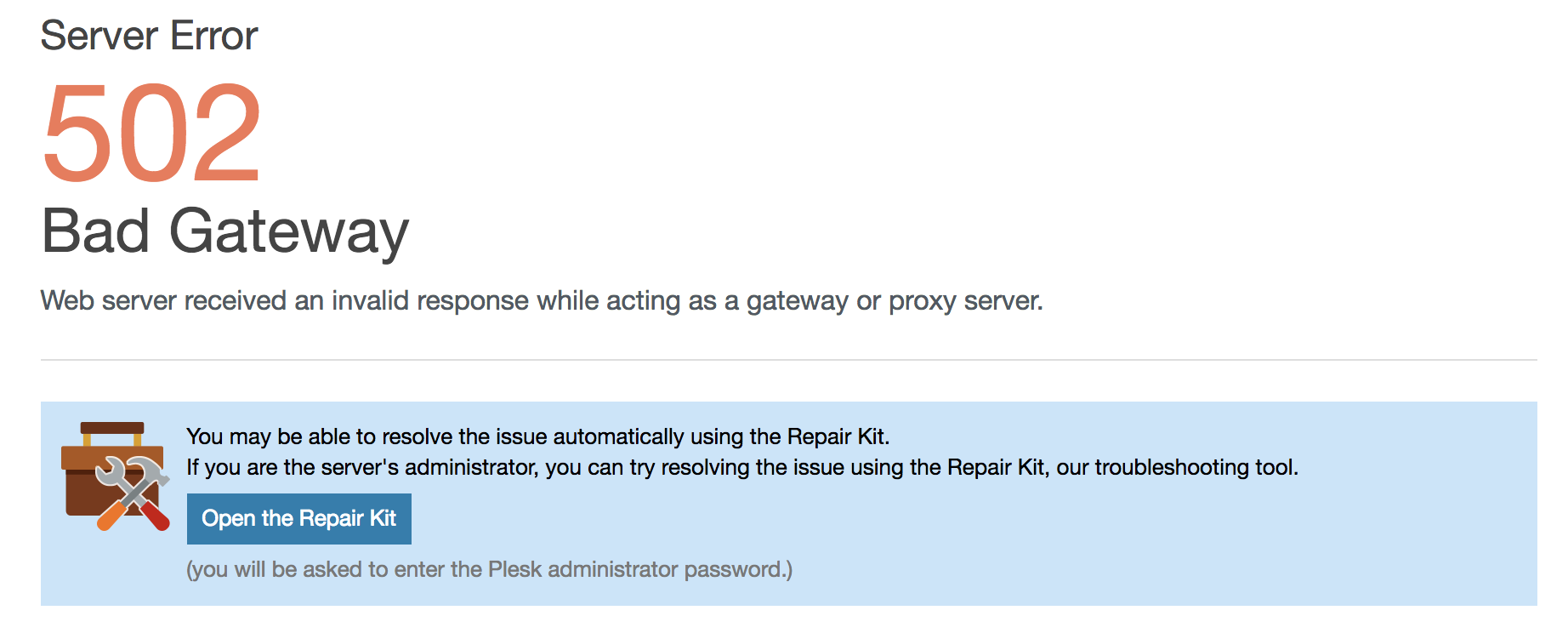Symptoms
-
Plesk shows 502 Bad Gateway error
-
The service sw-engine is not running:
# service sw-engine status
● sw-engine.service - Startup script for Panel sw-engine
Loaded: loaded (/usr/lib/systemd/system/sw-engine.service; enabled; vendor preset: disabled)
Active: inactive (dead) since Mon 2018-03-26 21:57:49 +07; 5min ago
# systemctl status sw-engine -l
● sw-engine.service - Startup script for Panel sw-engine
Loaded: loaded (/usr/lib/systemd/system/sw-engine.service; enabled; vendor preset: disabled)
Active: activating (auto-restart) (Result: exit-code) since ma 2022-07-11 11:31:10 -3; 2s ago
Cause
sw-engine service is stopped. This may occur if the server has no free disk space, an upgrade attempt was unsuccessful or the service was stopped manually.
Resolution
-
Restart Plesk sw-engine service
Using Plesk Repair Kit
Using SSH
-
Connect to the server via SSH
-
Start sw-engine service:
# service sw-engine start
Or start psa service:
# service psa start
-