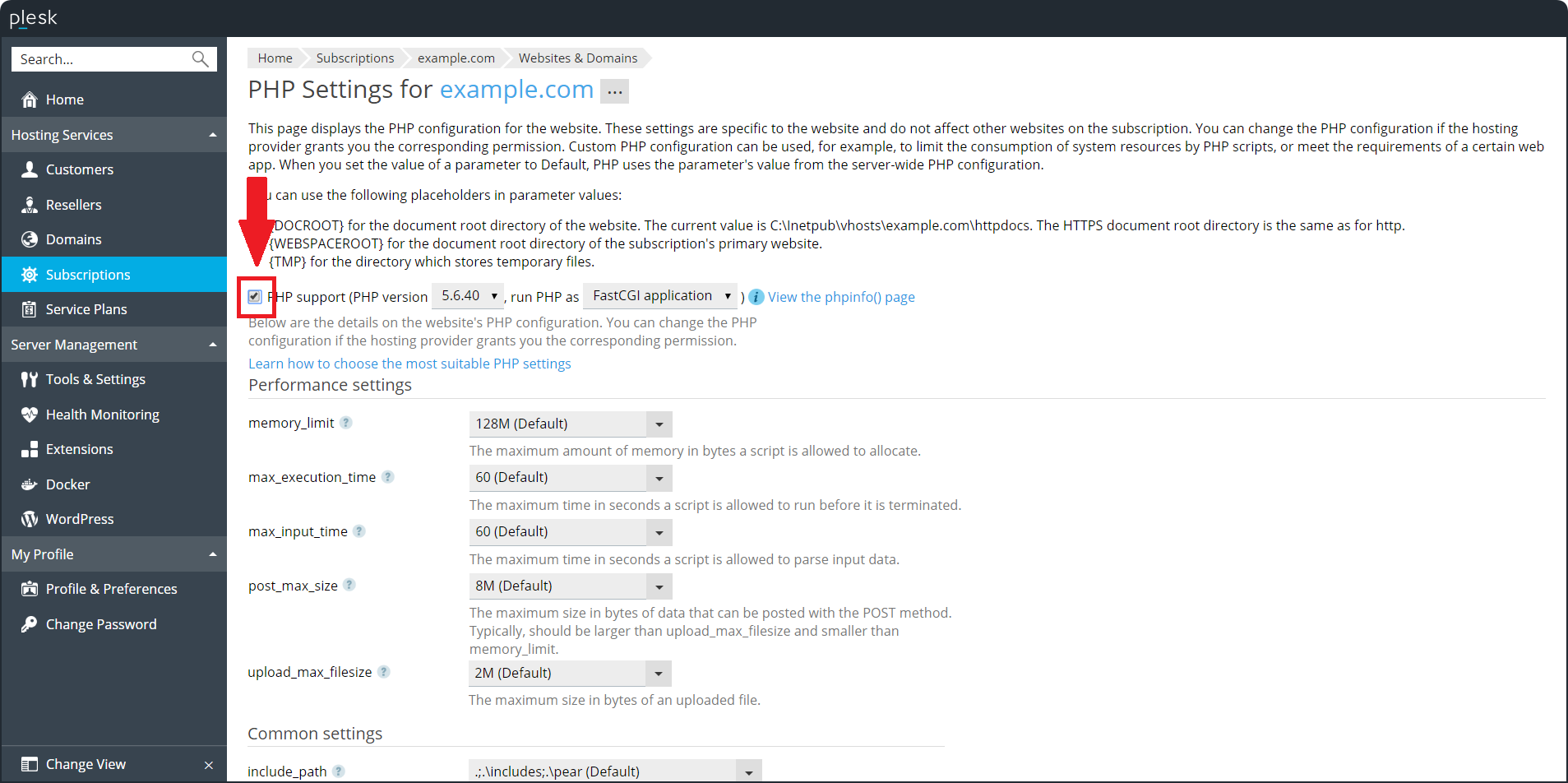Symptoms
- WordPress admin dashboard can not be opened for a Plesk domain. The
wp-login.phpfile is being downloaded instead of opening. -
Opening website leads to the
index.phpbeing downloaded instead.
Cause
PHP support is disabled for the example.com domain in Domains > example.com > PHP Settings.
Resolution
Enable the PHP Support for the example.com website in one of the following ways:
via Plesk Graphical Interface
-
Navigate to Domains > example.com > PHP Settings.
-
Select the PHP Support checkbox and press the OK button:
via Command Line Interface (CLI)
- For Plesk for Windows, additionally start the Command Prompt.
-
Execute the following command:
Note: change the "example.com" domain in the command below to the correct one
# plesk bin subscription -u example.com -php true