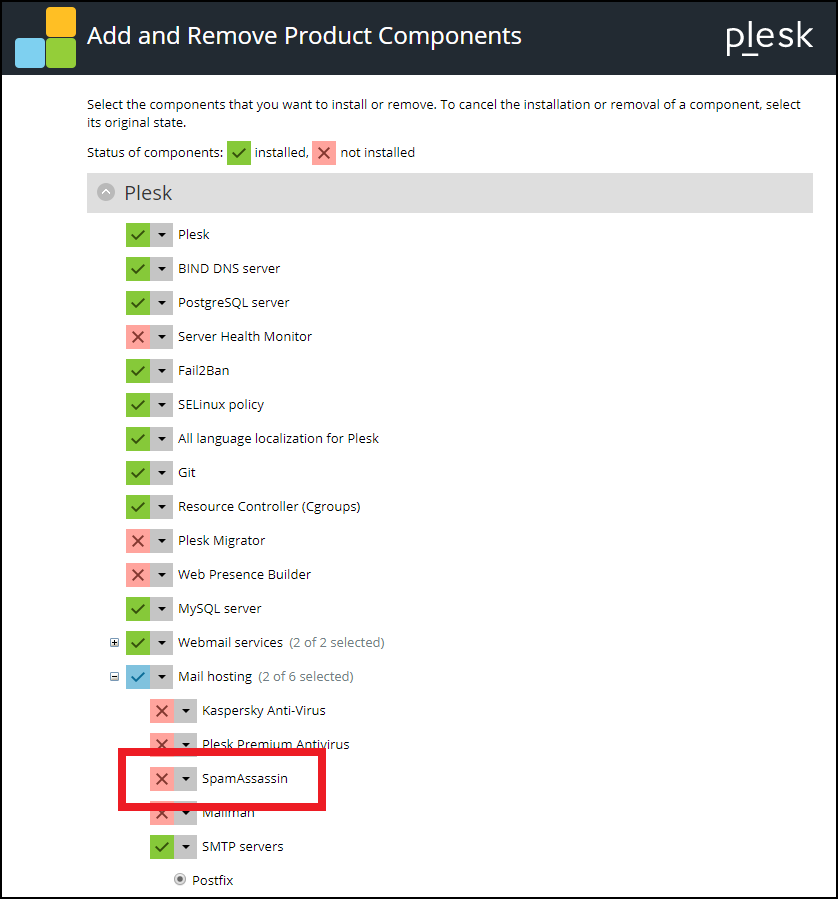Question
How to install SpamAssassin on a Plesk server?
Answer
From Plesk interface
-
Log in to Plesk.
-
Go to Tools & Settings > Updates > Add/Remove components > Mail hosting.
Note: for Plesk Onyx go to Tools & Settings > Updates and Upgrades > Add/Remove components > Mail hosting.
-
Mark the SpamAssassin component:

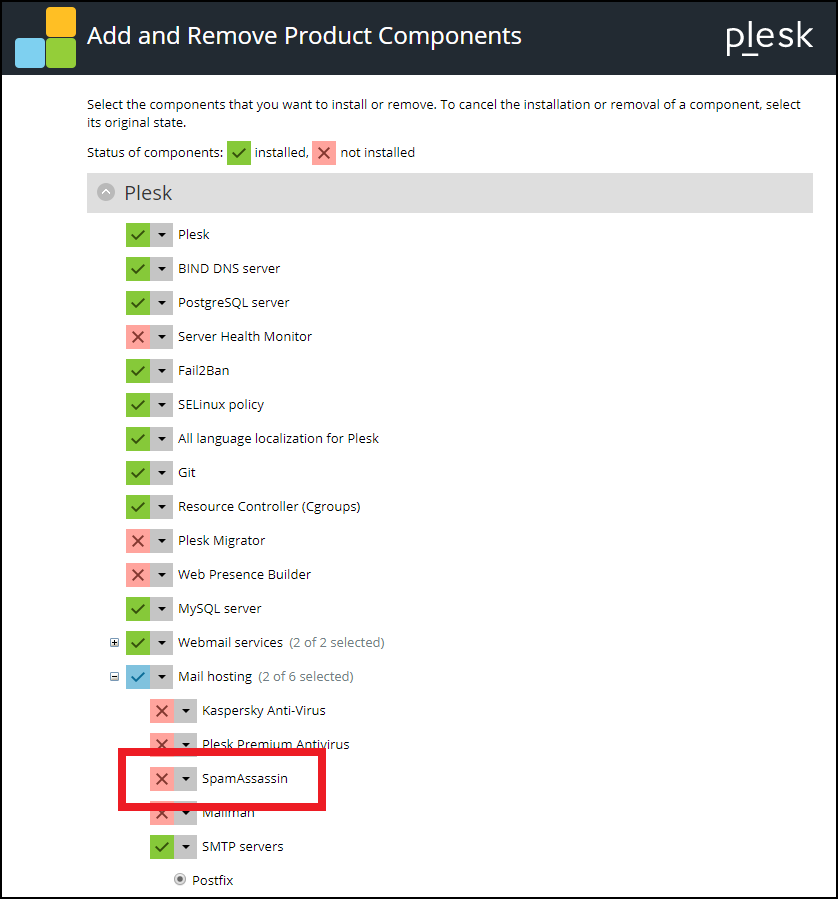
-
Press the Continue button.
From SSH/RDP server access
-
Connect to the server via SSH or RDP.
Note: If direct SSH/RDP access to the server is not possible, contact server administrator for further assistance.
-
Execute the following command:
# plesk installer --select-release-current --install-component spamassassin
Additional information
Administrator's Guide. SpamAssassin Spam Filter.