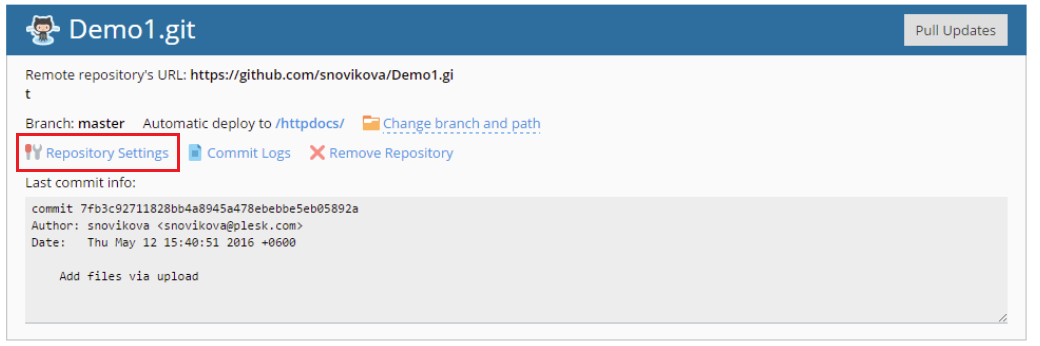Question
It is needed to use webhook to sync files with remote repository.
It is needed to automatically deploy files from Git to local Plesk repository.
How can it be configured?
Answer
It is configured using webhook URL. The webhook URL is generated automatically for the repository in Plesk:
2. Go to Domains > example.com > Git and click "Repository Settings":
3. Specify this URL in the remote GitHub or Bitbucket repository settings and configure it to be triggered in case of a push to the repository:
Additional Information
Webhooks are used to configure remote repository to notify Plesk about certain events (e.g.: pushing files to the repository).
For details, refer to the documentation for managing webhooks in BitBucket or GitHub .
Use Webhooks for Automatic Pull