Question
How to find the Plesk version?
Answer
-
Check the version in Plesk GUI:
-
For Service Provider view:
- Go to the Home menu.
- In the System Overview tab find the Product field:
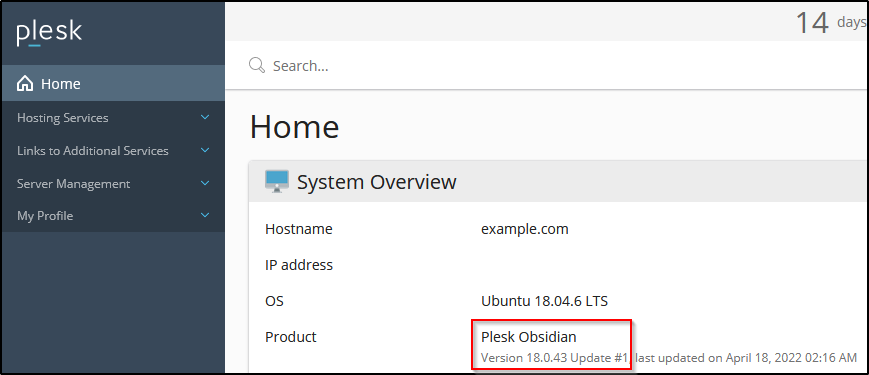
-
For Power User view:
- Go to Websites & Domains.
- In the right panel find the System Overview tab and check the Product field:
Note: If the version/build is not visible, contact your hosting provider.
-
CLI solution for Plesk on Linux
-
Log into the server via SSH.
-
Execute the
plesk -vcommand:# plesk -v
Product version: Plesk Obsidian 18.0.43.1
OS version: Ubuntu 18.04 x86_64
Build date: 2022/04/14 18:00
Revision: 1a6b26fb2fd0ac923f3ca10bdfd13b721cb5c676Alternatively the Plesk version can be found in the
/usr/local/psa/versionfile:# cat /usr/local/psa/version
18.0.43 Ubuntu 18.04 1800220414.18
CLI solution for Plesk on Windows
-
Log into the server via RDP.
-
Execute the command:
C:> plesk -v
Product version: Plesk Obsidian 18.0.43.1
OS version: Microsoft Windows Server 2019 x86_64
Build date: 2022/04/14 18:00
Revision: 1a6b26fb2fd0ac923f3ca10bdfd13b721cb5c676Alternatively the Plesk version can be found in the
%plesk_dir%versionfile.