Question
How to clear cache in WordPress?
Answer
Such feature is not implemented in Plesk yet. Take part in our product improvement by creating a feature request in our UserVoice .
It is possible to clear WordPress cache manually using WordPress plugin "W3 Total Cache":
- Go to the Plesk > WordPress > select example.com > Plugins > Install Plugin > Find W3 Total Cache plugin;
- Log in to WordPress installation via Plesk > WordPress > example.com > Log In;
- Go to the Plugins and verify that "W3 Total Cache" plugin is active:
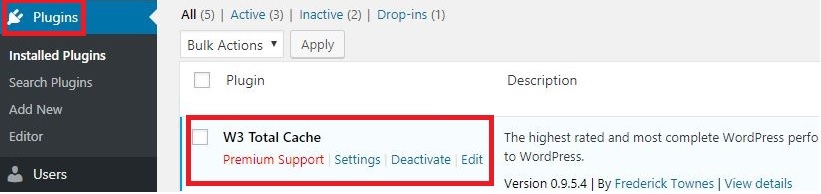
-
Go to the Performance > Dashboard > Empty all caches.