Question
How to check domain traffic usage in Plesk and work with the domain statistics page?
Answer
-
Navigate to Tools & Settings > Traffic Usage by Domains > example.com.
This page provides the information about traffic usage by the specific domain divided between services: FTP, HTTPS, POP3/IMAP, SMTP:
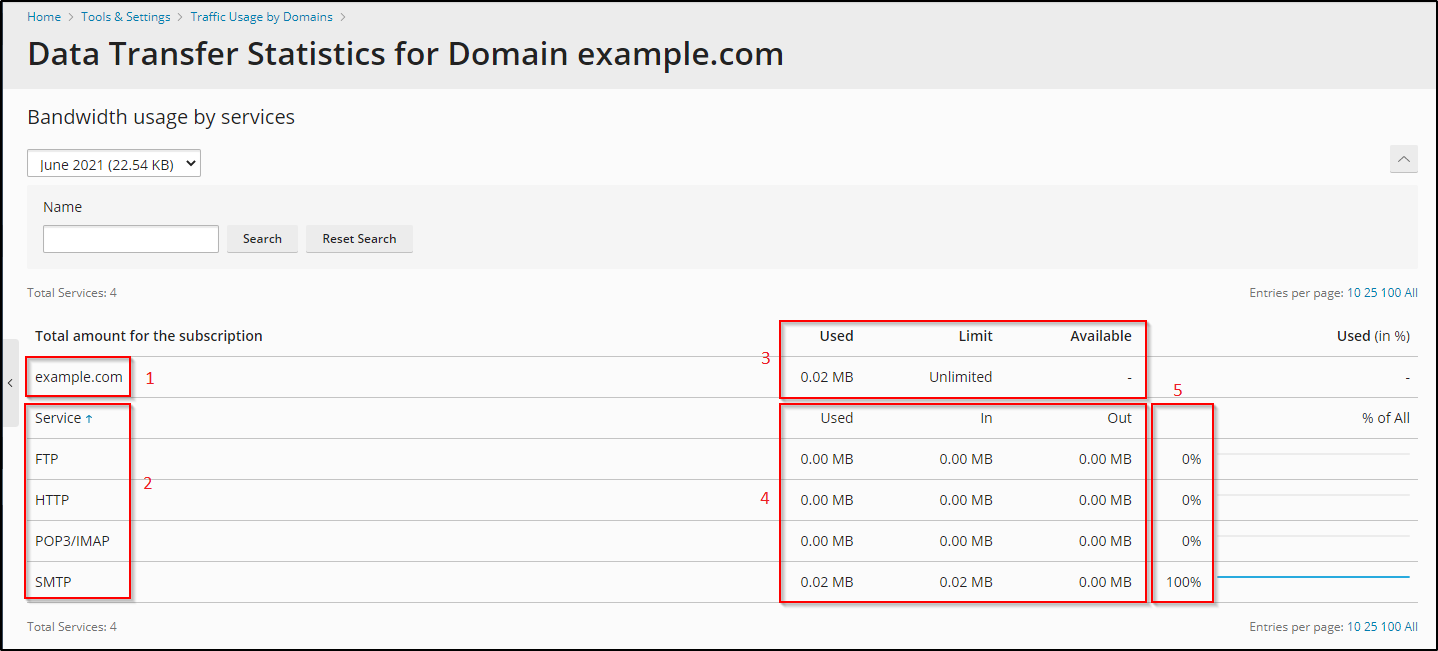
Below is the description of the main aspects:
-
The domain name for which traffic usage is checked, e.g. example.com.
-
Traffic usage is divided between services. It shows total size of files transferred to and from the domain over the corresponding service: FTP, HTTP, POP3/IMAP and SMTP.
-
Total amount of traffic usage by the domain. It is divided into 3 columns:
-
Used
Shows the whole traffic used by all services of the domain. -
Limit
Shows the current limit set on traffic usage for the domain on a service plan/subscription level. -
Available
Shows the available traffic which can be used by the domain until the Limit is reached.Note: the value '-' means there is no limit set.
-
-
Contains statistics about traffic used by a particular service:
-
Used
The whole traffic used by a specific service.
Used = In + Out. -
In
Incoming traffic used by a specific service. -
Out
Outgoing traffic used by a specific service.
-
-
Traffic usage displayed in percentages used by each service. 100% is taken for the traffic used by all services.
-