Question
It's required to change the proxy_read_timeout parameter for a domain in Plesk. How can it be changed?
Answer
Warning: When the max_execution_time is configured in Plesk, Plesk automatically reconfigures the parameter proxy_read_timeout with the same value. Only apply one of the solutions below at a time to avoid duplicate directives
Click on a section to expand
Via PHP Settings
Note: The same configuration can be applied at the service plan level in Plesk > Service Plans > Service Plan Name > PHP Settings
-
Go to Domains > example.com > PHP Settings > Change max_execution_time to configure
proxy_read_timeout> Click OK to apply the changes: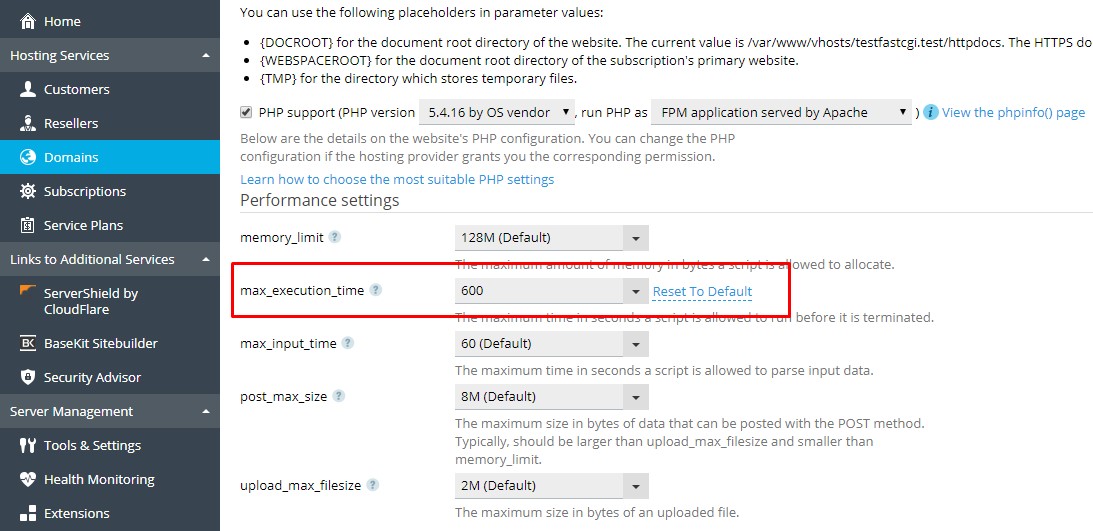
Via Additional Nginx Directives
Note: The same configuration can be applied at the service plan level in Plesk > Service Plans > Service Plan Name > Web Server
-
Go to Domains > example.com > Apache & Nginx Settings > Additional Nginx directives > Add the
proxy_read_timeoutdirective > Click OK to apply the changes. As an example:proxy_read_timeout 600;