Question
How to change the name of the subscription's system user?
Answer
- Log into Plesk.
- Go to Subscriptions > example.com > Web Hosting Access > System user section.
-
Change the name of the system user in the Username* field and press the OK button:
Click on the screenshot below to expand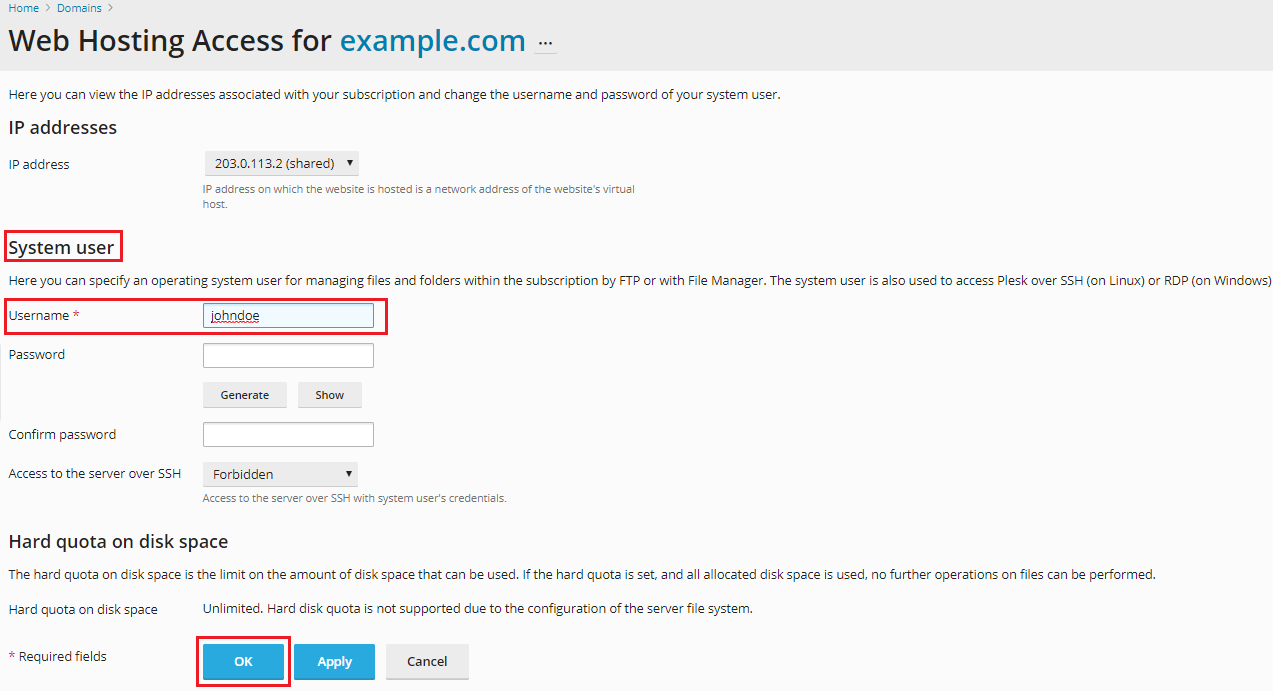
Solution using the SSH access
- Log into the server via SSH.
- Execute the command below to change system user of the
example.comsubscription to johndoe:# plesk bin subscription --update example.com -login johndoe
Note: replace the johndoe with the name of the required system user.
Solution using the RDP access
- Log into the server via RDP.
- Open the command prompt as an Administrator.
- Execute the command below to change system user of the
example.comsubscription to johndoe:C:> plesk bin subscription --update example.com -login johndoe
Note: replace the johndoe with the name of the required system user.