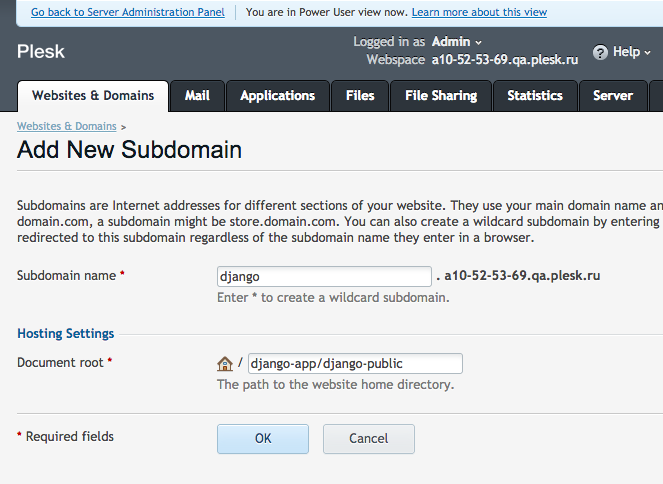As a follow-up to the article about Ruby on Rails and Plesk I’ll try to explain how to organize Django hosting on Plesk.
We will use an Ubuntu 14.04 server and Plesk 12.0 for our experiments. I assume that you will get this configuration somehow.
Plesk may use Apache and Apache+nginx for serving of websites. In the scope of this article we’ll check how to setup Django apps hosting only for Apache without nginx.
Let’s get started. First of all let’s check Python presence in the system. You can do it by issuing the command:
python --version
An output can be the following:
Python 2.7.6
Install a Python package manager (under the “root” user):
apt-get install python-pip
It is common practice to have a separate virtual environment for each Python application. So, let’s install the “virtualenv” package (under the “root” user):
pip install virtualenv
We will use Phusion Passenger as an application server for hosting Django projects. So, let’s install it (under the “root” user):
apt-get install libapache2-mod-passenger
The next step is to create a domain in Plesk for the application. Let it be a subdomain in our case. We’ll have a separate directory for document root and app files:
One should take into account that the document root is a subdirectory. In our example django-public is located inside the django-app directory. This is needed for the proper functioning of the application server. To avoid problems, you need to clean up the newly created django-public directory (remove a default site stub). You can do it via file manager, FTP or SSH. It’s more convenient to work via SSH under a particular user (not root), so let’s enable SSH access for the subscription:
Now it’s time to log into the system via SSH under a user account (“admindom” in our case) and take some steps. The “django-app” directory will contain your application and a virtual environment for it. Go to the “django-app” directory and create a virtual environment for Python:
cd django-app/ virtualenv django-app-venv
Activate the new virtual environment to make sure that subsequent commands will be performed in a proper context:
source django-app-venv/bin/activate
Next step is to install Django framework. The latest stable version of Django can be installed by “pip”:
pip install Django
You can verify your Django installation using Python interpreter. Type python in the command shell and use the following code:
>>> import django >>> print(django.get_version()) 1.7
Now you can upload your application via FTP or SSH. If the application is located at the “app” directory, you need to upload files to “django-app/app” directory. So the “django-app” directory may look like the following:
app/ django-app-venv/
One of the possible ways to serve static assets is to copy them to the corresponding directory:
cp -R ./django-app/django-app-venv/local/lib/python2.7/site-packages/django/contrib/admin/static \ ./django-app/django-public/
To serve our application via the application server, we need to create passenger_wsgi.py file inside the “django-app” directory with the following content:
import sys, os
app_name = 'app'
env_name = 'django-app-venv'
cwd = os.getcwd()
sys.path.append(cwd)
sys.path.append(cwd + '/' + app_name)
INTERP = cwd + '/' + env_name + '/bin/python'
if sys.executable != INTERP: os.execl(INTERP, INTERP, *sys.argv)
sys.path.insert(0, cwd + '/' + env_name + '/bin')
sys.path.insert(0, cwd + '/' + env_name + '/lib/python2.7/site-packages/django')
sys.path.insert(0, cwd + '/' + env_name + '/lib/python2.7/site-packages')
os.environ.setdefault("DJANGO_SETTINGS_MODULE", app_name + ".settings")
from django.core.wsgi import get_wsgi_application
application = get_wsgi_application()
Variable values in lines 3 and 4 should be replaced with yours.
The final step is to check your app via a browser. If there were errors you can see the “Web application could not be started” error page from Phusion Passenger with details. If everything is OK, you’ll see your application:
In some cases, app restart is required. Instead of restarting of the whole web server, Passenger provides a simple way to restart app. You need to create directory named “tmp” inside “django-app”:
mkdir tmp
After that, to restart the app, you can use the following command:
touch tmp/restart.txt
That’s it. Now you know how to host Django apps using Plesk.