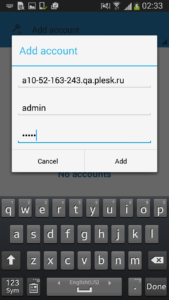These days, smartphones help us to make business work faster and support our customers from anywhere. Plesk is growing ever more smartphone friendly. In Plesk 12.0, we made the Power User Panel adaptive to the monitor size of the user’s device. In Plesk 12.5, the Service Provider Panel also became adaptive. But internet connection is not always fast and stable, it’s awkward to enter strong passwords on mobile phone, you may need to manage several servers, etc. The solution to these issues is Plesk Mobile App For Android! It is out now for Android devices, and an iOS app is in active development.
Using Plesk Mobile App, you can manage several servers as the administrator or a site owner.
Running Plesk Mobile App on Android for the first time
After adding a server as a site owner, you are ready to use the app.
After adding a server as the administrator, you might see the following warning:
It means that a required extension is not installed on your server. The extension provides a secure API connection and sends push notifications to your device. Just click “Install” and Plesk Mobile App will install the latest version of the extension on your server.
Push notifications are enabled by default. They will notify you about possible issues with your server and help you to keep the uptime high and your customers happy.
If you are a site owner
For site owners (and administrators too), there are several features that help you manage your sites in an easy manner.
You can quickly make changes to your site using the File Manager. You can edit files in the built-in editor or some more full featured third party app.
Managing the website content is not the only feature of Plesk. You can make any changes available in Plesk transparently navigating its interface, and you can add quick links for your favourite or most often used features.
If you are the server administrator
There are several options available only to the server administrator. If you used Plesk Mobile Manager before, you should already be familiar with them.
Server overview shows critical information about your server (CPU load, RAM, swap and disk usage, traffic usage, and so on)
All latest notifications are available on the Event screen. You can customize the notifications to be always up to date (you can do it on the Settings screen).
You can start and stop services on your server directly from your device.
With Plesk Mobile App, you can also do the following:
– Restart your server (requires the administrator’s password).
– Change the administrator’s password.
– Retrieve and roll back license keys.
– Restrict access to your server.
– Browse Plesk error and access logs.
Also on the About screen you can find the Odin support contact information and a link to the Plesk forum.
One of very useful additional features is transparent navigation from the app to native Plesk interface. Since it’s adaptive, you can fully manage your server without entering the password every time.
Note that you can manage several servers and accounts from the app. Just add them all and you won’t need to enter the password over and over again to manage the server.
So, if you have an Android device and a Plesk server, make sure to download Plesk Mobile App from Google Play!