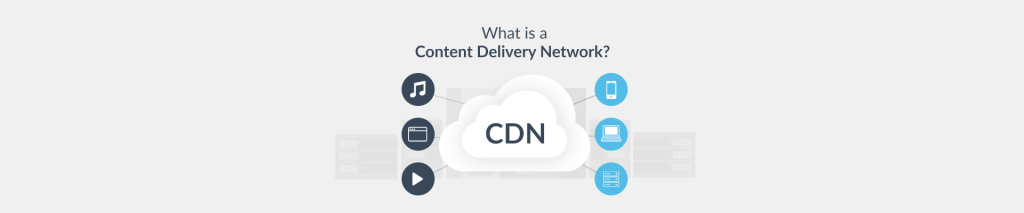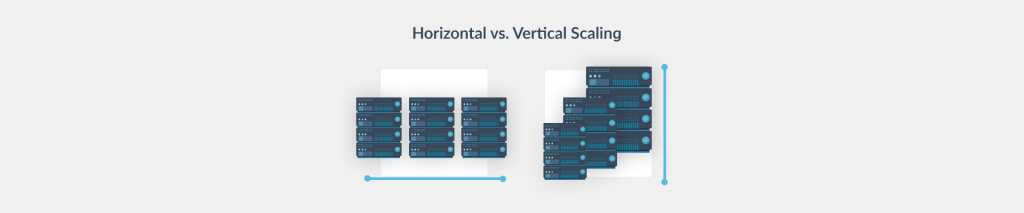- SolutionsBy RoleBy EditionBy CloudPartner ProgramExclusive discounts, benefits and exposure to take your business to the next level
- Product
- Pricing
- Extensions
- Help Center
- More
- FREE TRIAL
Menu
Be the first to get our latest insights, updates and news
Industry
Partners








PRODUCT
PROGRAMS
COMMUNITY
© 2024 WebPros International GmbH. All rights reserved. Plesk and the Plesk logo are trademarks of WebPros International GmbH.
Managed with  with Plesk WP Toolkit
with Plesk WP Toolkit