Plesk 12.5 is already available for installation as an early adopter release. It is stable enough, so you can install it and try the new features.
There are a lot of new interesting features:
- Improved database management
- Improved PHP management
- Incremental backup & other improvements of backup system
- Self-repair tools
- and many other things…
As usual, to download and install Plesk on a new server, issue the following commands in the console:
wget autoinstall.plesk.com/plesk-installer chmod +x plesk-installer ./plesk-installer
After a few steps you will see the option to install Plesk 12.5.
Another way to try Plesk 12.5 is to upgrade your server with Plesk. To do so, go to Tools & Settings > Updates and Upgrades Settings and select Early adopter release.
Then, go to Tools & Settings > Updates and Upgrades and upgrade to Plesk 12.5.30 (current).
First of all, you can see the new name Odin as part of logos and copyright notice. Even if you might already know, I will explain what happened. The two directions in which we have long been working are now represented by two brands – Parallels and Odin: Parallels is for cross-platform solutions (famous Parallels Desktop for Mac) and Odin is for solutions for hosters and telecommunication companies (famous Plesk). So please welcome Plesk 12.5 by Odin.
Now look at these screenshots:
Yes, Plesk 12.5 looks good on mobile devices and tablets thanks to the so-called responsive design. By the way, the mobile application was improved too.
Plesk 12.5 was significantly reworked in the backup part. The most important change is the long-awaited support for incremental backups. Incremental backups are created much quicker and take less disk space.
In an ideal world, programs never fail, databases are always consistent, and file storages do not degrade, but Plesk exists in the real world, where all of these sometimes happen. To deal with such issues, you can use the Plesk’s self-repair tool. The tool can diagnose and resolve those issues that can be resolved automatically. Plesk 12.5 offers it ready for use out of the box. I must also mention that this tool quickly and conveniently runs on Windows like the rest of Plesk utilities, although in Plesk 12.0 it was available only on Linux systems.
PS C:\Users\Administrator> plesk repair
Usage: plesk repair ASPECT [OPTION]
Run Plesk check and repair tool.
Provide the aspect 'all' to check and repair all aspects in the interactive mode.
Available aspects: all, mail, web, dns, ftp, db, mysql, mssql.
Available options:
-y - Try to repair all found issues.
-n - Do not repair anything, check only.
-v - Display more detailed output (verbose mode).
PS C:\Users\Administrator> plesk repair all -n
Checking the Plesk database using the native database server tools .. [OK]
Checking the structure of the Plesk database ........................ [OK]
Checking the consistency of the Plesk database ...................... [OK]
Checking host name .................................................. [OK]
Checking FTP root directory ......................................... [OK]
Checking all domain names resolve to appropriate IP addresses ....... [OK]
Checking home directories of additional FTP users ................... [OK]
Checking FTP home junctions ......................................... [OK]
Repairing web server configuration .................................. [OK]
Checking the usage of PHP handlers .................................. [OK]
Repairing the mail server configuration ............................. [OK]
Restoring DNS server configuration .................................. [OK]
Checking MySQL database servers ..................................... [OK]
Repair databases on available servers ............................... [OK]
Repair database users on available servers .......................... [OK]
Checking MS SQL database servers .................................... [OK]
Repair databases on available servers ............................... [OK]
Repair database users on available servers .......................... [OK]
Error messages: 0; Warnings: 0; Errors resolved: 0
Earlier, Plesk already had support for different PHP versions, and was shipped with pre-built packages. Now you can control all these PHP versions from the Server Administration panel: start or stop PHP handlers, edit php.ini files, and modify the set of PHP extensions:
Finally, I’d like to mention small features that make the life of hosting users easier. Probably, all web developers create a PHP file with one line (<?php phpinfo(); ), run it, and then forget to remove it. Do you want to view information about PHP on your hosting? Just click the link. Plesk ensures safety because the file will be removed after you have viewed it:
With another feature, Code Editor, you can quickly correct a minor error or typo on the site:
The real-time log browser, where log messages can be filtered by the log files, helps you with troubleshooting your websites:
Of course, Plesk continues to support new versions of software: Debian 8, CloudLinux 7, RHEL 7, CentOS7, Apache 2.4 (MPM event), MariaDB 10, PostgreSQL 9.4, the full set of PHP versions (5.2-5.6), phpMyAdmin 4.4.9, ProFTPD 1.3.5a, Passenger 5.0.10, Dovecot 2.2.18, Courier 4.16.1, Postfix 2.11.5, Roundcube 1.1.2, Nginx 1.9.2, Fail2ban 0.9.2, MySQL 5.5.41, and so on.
Please note that Plesk Extensions Catalog continues to grow. It already offers 49 applications at https://ext.plesk.com/packages.
Traditionally, full and more official information can be found in the release notes:
- http://download1.parallels.com/Plesk/PP12/parallels-plesk-12.5-for-linux-change-log.html#12530
- http://download1.parallels.com/Plesk/PP12/parallels-plesk-12.5-for-windows-change-log.html#12530
Give Plesk 12.5 a try.
Plesk 12.5 for Linux demo
Plesk 12.5 for Windows demo

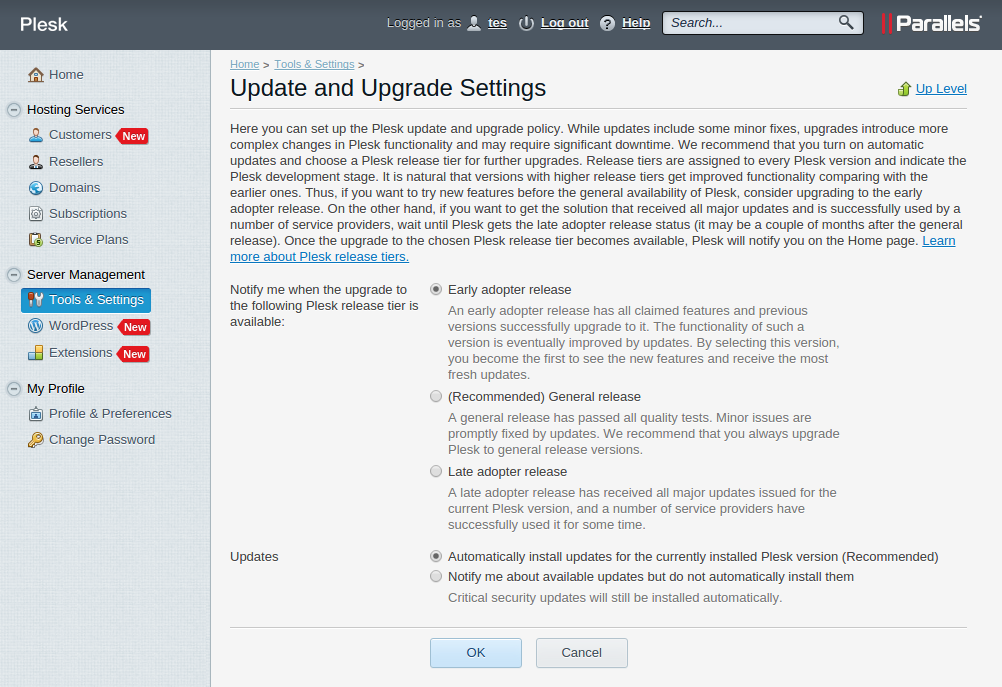
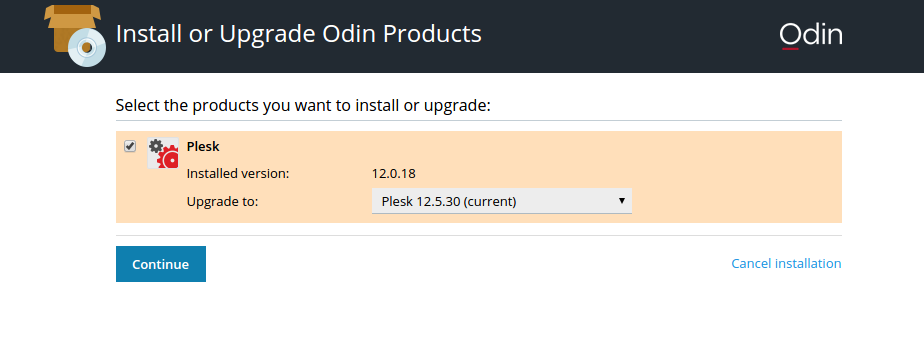
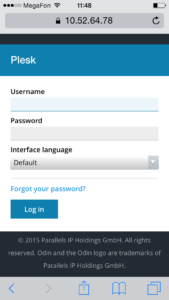
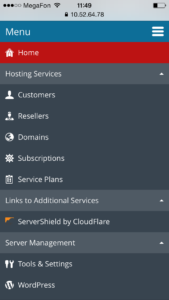

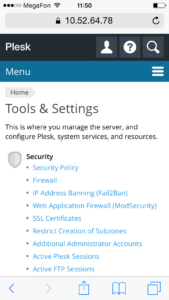


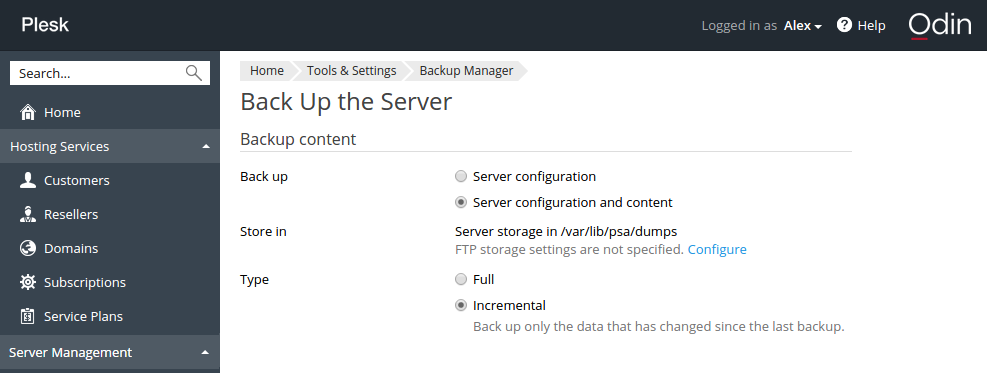
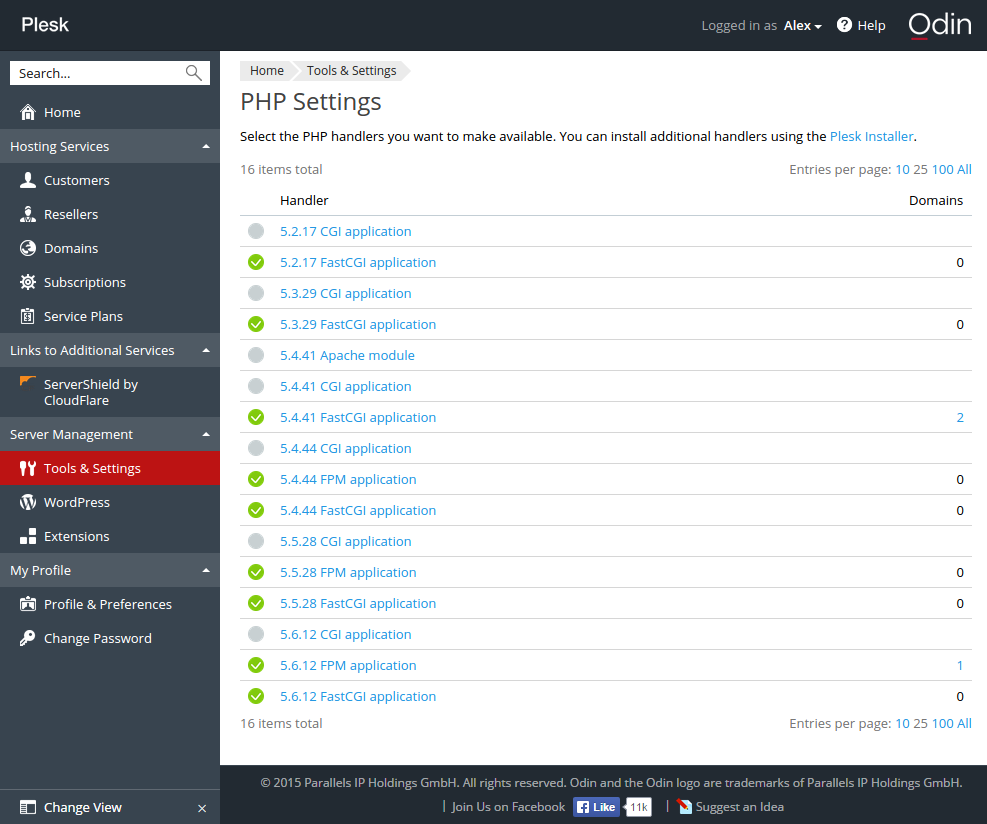
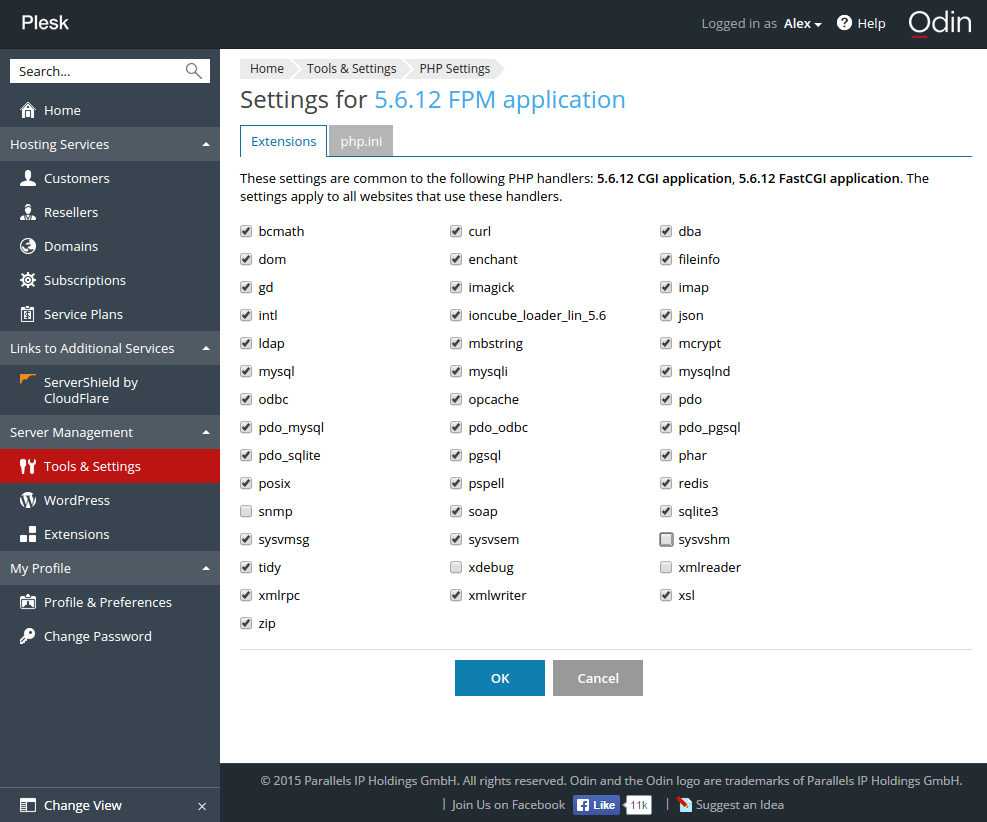
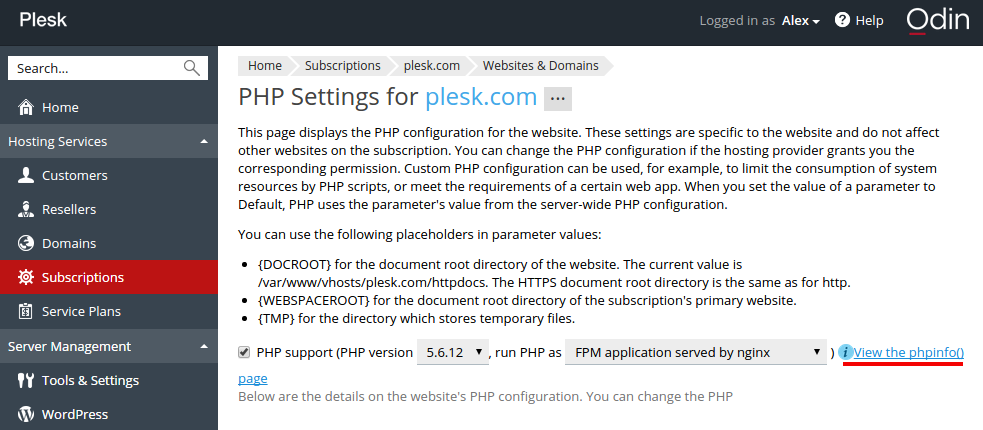
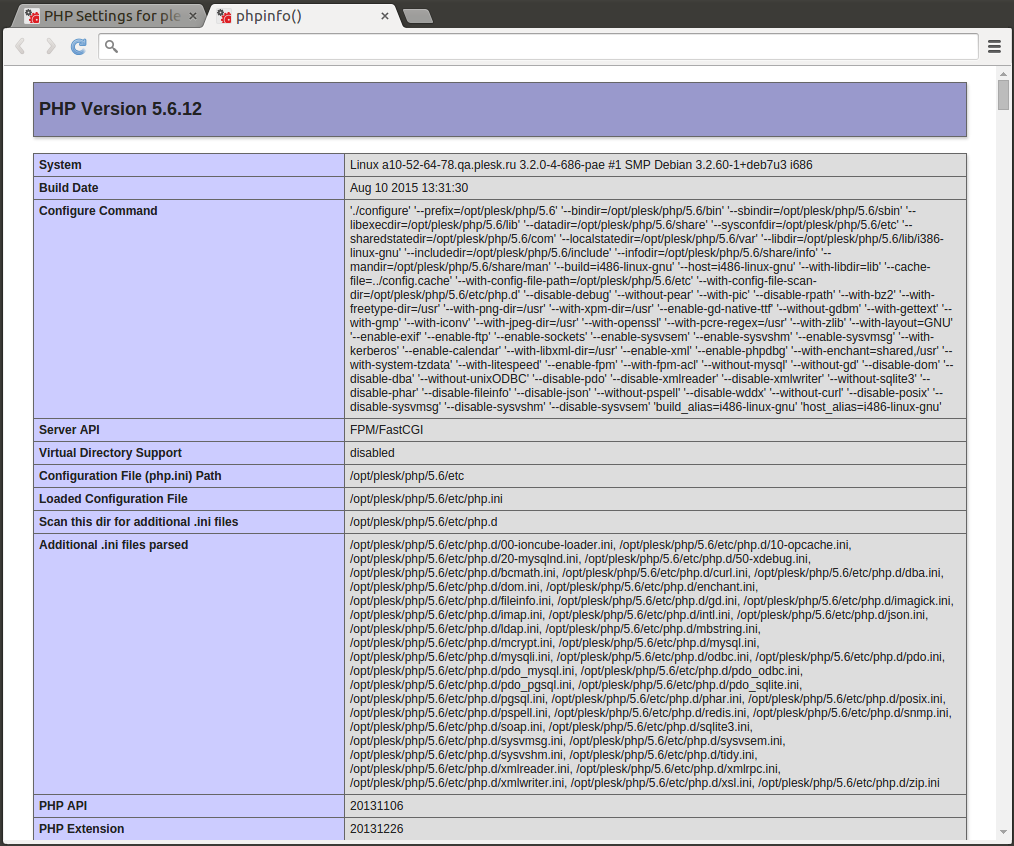
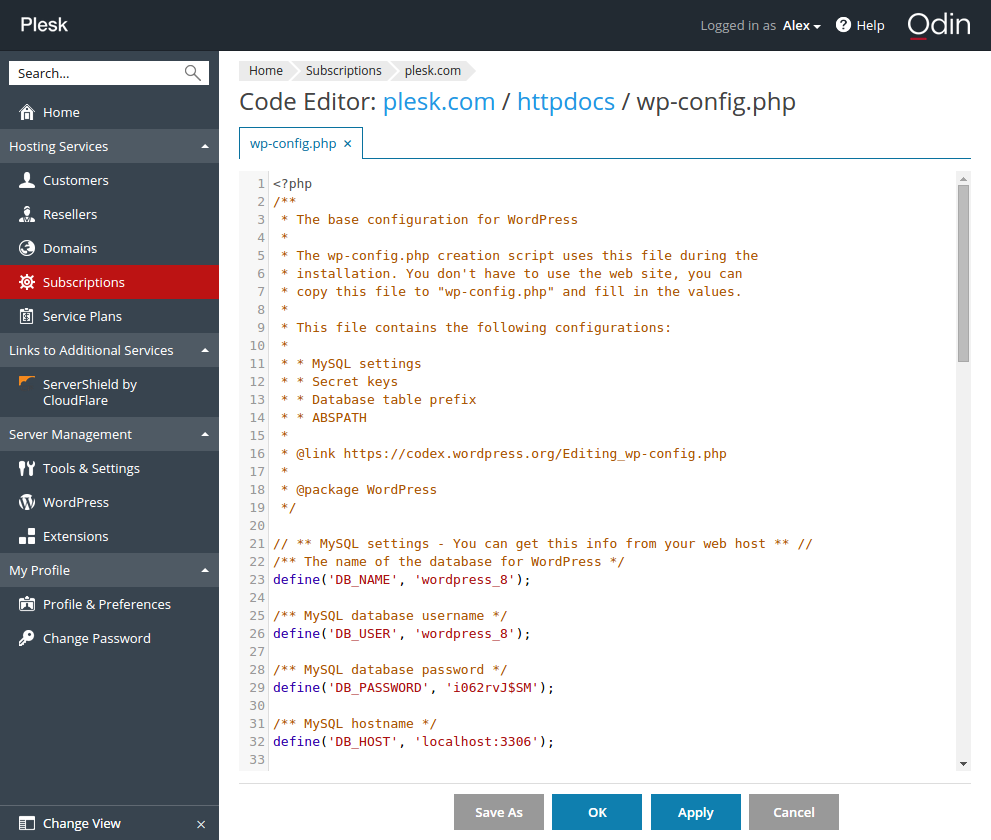
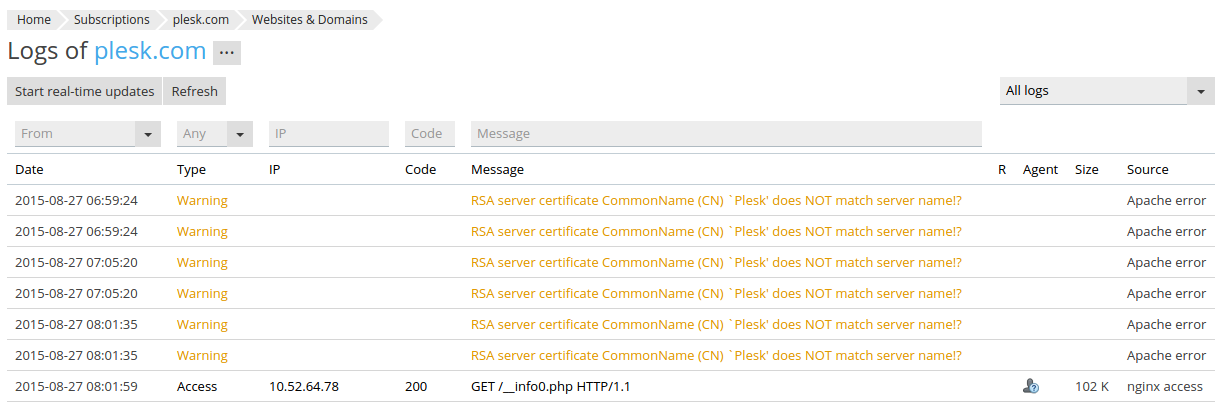








9 Comments
We are looking at hosting control panels which support multiple servers with only 1 login & notice that the only option looks like Plesk Automation. We don’t really want to use Plesk Automation as it is old & outdated.. TBH: I thought Plesk Automation would just be an addon to manage multiple Plesk servers & not a completely separate product (your welcome to correct me if I wrong).
1. Why does Plesk Automation not use the same version as Plesk?
2. Will Plesk Automation versions ever be in sync?
Hello Adam,
The reason for the version mismatch between Plesk and Plesk Automation is that the latter is a separate product with a different architecture. While the feature set is somewhat similar in scope between the two products, “under the hood” they are quite different, owing to the fact that Plesk is meant by design to control a single server, and Plesk Automation was created to manage multiple nodes at once. So, to answer your question, no, the versions are unlikely to match, and you should not pay attention to the mismatch anyway, because it does not mean that one product is inferior to the other – they are developed separately.
If you are in the market for a control panel which supports multiple servers, can we interest you in participating in closed testing of Plesk Automation 11.6? We put a lot of effort in developing the next version of the product, and we are quite happy with the result, truth be told. You can give it a go before it is released to market sometime Q1 2016, and see for yourself if it fits the bill for you – please let me know if you are interested, and I will try to get you into the program.
Hello,
Will be trying it soon before i pay for licence, any free trial?
1. Can we send backup to remote storage like S3?
2. Can apc cache or similar be installed easily?
3. I only want php5.6 all others removed, how to achieve this? Any implementation?
More questions later
1. Backup can be sent by FTP to any storage. While S3 doesn’t support FTP upload natively, you can mount s3fs to a Linux server and expose that folder over FTP like it is shown here http://stackoverflow.com/questions/23939179/ftp-sftp-access-to-an-amazon-s3-bucket
2. Yes, APC cache is available with Plesk for PHPs 5.4 and earlier. For 5.5 and later it will be Zend OpCache, xcache comes for PHP 5.4
3. Just go to installer to “Server > Updates and Upgrades” and uninstall every PHP but PHP 5.6
Looking forward for more questions
1. still not clear on that but i hope plesk has plans for that, instead dropbox.
my challenges are
1. let all my domains use one nameserver
2. cant get webmail to work, that is not a problem since i can get rid of the mailserver, can i use SMTP? can my wordpress app send mails(notifications)
1.) you have to mount the “s3fs” filesystem locally to your server via ssh. Like smb/cifs or nfs, so you can use ist as a folder on your server. (over /etc/fstab, see http://winscp.net/eng/docs/guide_amazon_s3_sftp how to install and mount)
Next step is, you connect your plesk backup server via sftp (to localhost with a ssh user that has r/w access to the folder) to use the mounted s3fs folder as backup folder. And all backups should be transferred magically to you s3 storage.
I hope I get the procedure right.
When is plesk 12.6 version is going to get release.
Too bad all these new themes have bad reading contrast for the main text, and this is not skinnable with the tool.
End up using the old-style theme.
The 12.5 was very stable. But the migration tool is buggy and takes too much time since version 12.5 confixx -> plesk.